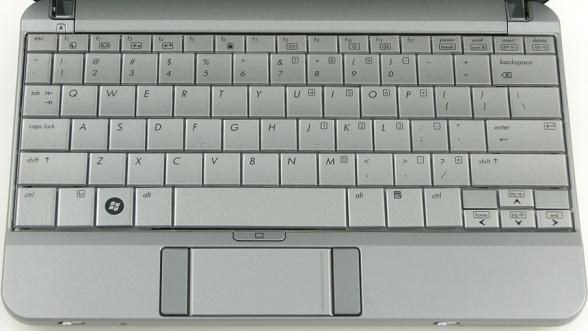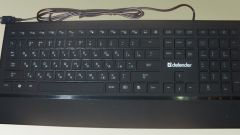You will need
- cyanoacrylate;
- - flat-head screwdriver.
Instruction
1
If you have a sunk key blankand remove it using a flat screwdriver or non-sharp knife, prying it from the bottom on both sides and gently pulling up. The button needs to rebound. Please note, not whether the system itself – the button provides a special mechanism, operating as a spring.
2
If it is broken, find the button on the keyboard, which is not in use, or that, without which it could do, for example, one of the double Alt, Ctrl, CapsLock, Shift, and so on. Pry it from one side and remove from the seat. Carefully disconnect the spring-loaded mechanism, and insert it in place of a space. Return all the buttons in place.
3
If a space does not work due to the fact that the button is just broken, use superglue to hold it together part. Please note that for best results the joints of the buttons should have the greatest possible smooth surface. Apply glue to both surfaces in a small amount, connect of the buttons and hold them firmly to each other for 10-15 minutes.
4
Please note – unused adhesive residues must be removed from the surface of the keys before it dries. Repeat with the rest of the buttons, if necessary. Better just wait a few hours before use, ideally you should wait at least 12 hours. Return the button into place.
5
If your keyboard not working spacebar or another button and mechanical damages are not present, check its contacts. Be sure to clean the keyboard inside, taking the keys and tapping out the accumulated garbage. Blow it with a Hairdryer, clean from dust.
6
Return the keys to the place. In any case, do not pull on the buttons, making great efforts, all actions should be as smooth. Removing the buttons also you can use fingers or nails.
Note
Don't lose small parts when repairing the keyboard.
Useful advice
Periodically clean the keyboard from the accumulated under the buttons debris.