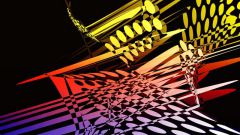How to get information about graphics card in Windows 7 using the standard means of the system
It's safe to say that all of the information that you need, becomes available in just a couple of mouse clicks. Windows 7 is designed to have the ability to instantly provide the user with detailed information about all your hardware including graphics card.
Just right click on your desktop and click "screen Resolution" and then "advanced settings". In the opened dialog you can see what is available to the graphics card. First, its name will be displayed, and secondly, it will show the main characteristics: type of a chip and DAC available graphics memory, video memory and system memory.
Click on the "List all modes". A pop-up window displays all video modes supported by the graphics card. Also be sure to open "Properties" to find out more about the display adapter that you have installed and which driver is used to control. In screen properties, Windows is displayed, where the video card is. If you receive something like a PCI Slot, it means that it is a removable module and not integrated into the motherboard. Most of the Intel graphics are integrated, but AMD or Nvidia can be integrated, and Autonomous.
Diagnosis
If the card shows problems, you can use a built-in tool DirectX. To do this, go to the main menu (start button) and enter text in the search bar dxdiag. Click that appears in the list of the link or just hit Enter. In the dialog that opens will have several tabs. In General displays information about the video card and DirectX version.
Check the settings of your video card, in order to ensure that included parameters such as hardware acceleration of Microsoft DirectDraw, Direct3D and AGP texture acceleration. If they are not included, some programs are incorrectly or very slowly work.
To enable these types of acceleration again, go to the main menu, then open "control Panel", then go to "appearance and personalization". In this run the command "adjust screen resolution". Then go to "advanced settings" and go to the tab "Troubleshoot" - "Change settings". If prompted for admin password, enter it to confirm. After that, move the slider "Hardware acceleration" to maximum. If this feature is blocked, you may need to reinstall the device driver.