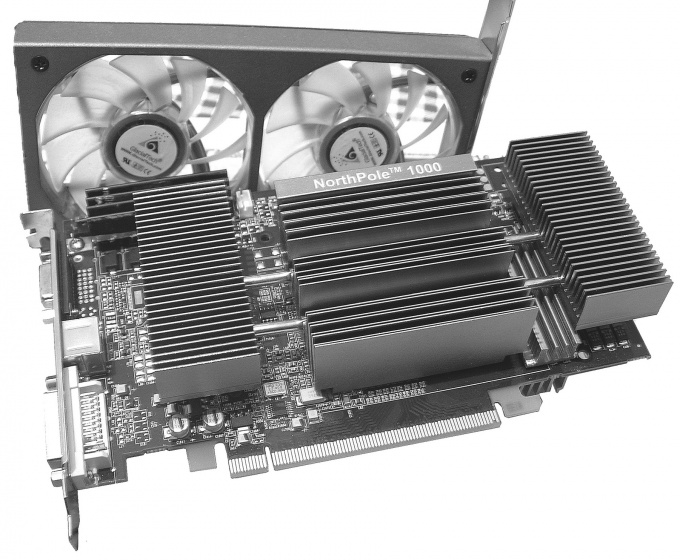You will need
- - ATITool;
- - Riva Tuner.
Instruction
1
For the analysis of video cards Radeon firms use the program ATITool. Download and install this app. Restart the computer and run the installed program.
2
Wait for the tool to analyze your graphics card. If you need to change the settings of the memory or the CPU before the test, follow this procedure in the main program menu. Now click the Show 3D View. Wait until a new window appears containing a 3D image.
3
This window will display the performance of the current and average FPS (frames per secondno). Now about 15 minutes check the condition of graphics. If during the test on a 3D image will appear yellow dots, then your video card is unstable. Closely monitor the temperature of the CPU. Stop the program if the temperature exceeds 58 degrees.
4
If during the test appeared less than six yellow spots, then the video card is working fine. To check the graphics card for artifacts , click the Scan for Artifact. In the bottom of your desktop program menu, it will display the error counter (Errors). Wait 15 minutes and look at this figure. If the number of errors is zero, then the video card is stable.
5
If you want to check the graphics card company NVidia or graphics accelerator, an Intel processor, then use the utility Riva Tuner. Before testing, set the maximum values of rotation speeds of the fans. Activate the best performance of a video card. Run the test and wait for it to finish. The program will automatically issue a report containing information on the number of found artifacts.