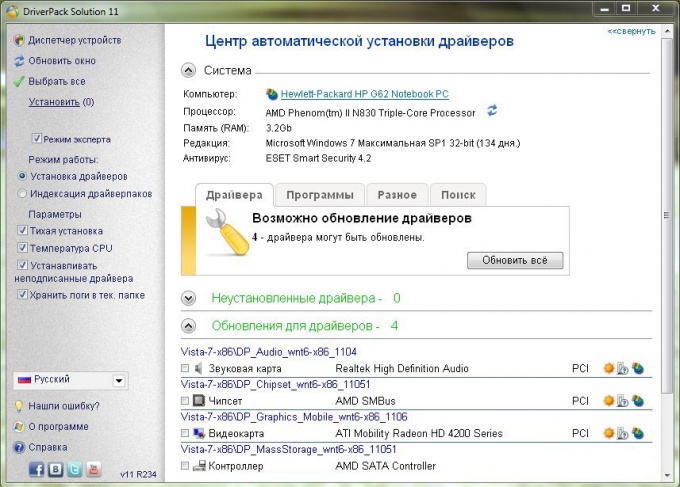You will need
- Driver Pack Solution.
Instruction
1
To update or install the driver of graphics card or any other equipment in several ways. Some of them offers us Microsoft, creating your own database of drivers. In any case, it is necessary to know the sequence of actions for correct selection of necessary drivers.
2
Consider the example of updating the driver of the video card with the help of standard tools of the Windows operating system. Click "control Panel" and go to "System and security". Find the menu "System" and start device Manager. Examine the list of hardware installed in your computer.
3
Locate the "display Adapters". Expand this menu and click the right button of the mouse on your graphics card. Select "Update driver software". In the next window, click on "search Automatically for updated drivers". In case of successful search for the necessary package drivers click "Install".
4
This method works relatively rare, but it was worth a try. Now do a manual search of drivers for the video card. Leaders in the production of these devices are companies AMD and NVidia.
5
Depending on the name of your graphics card go to http://www.nvidia.ru or http://ati.com. Locate these resources, package drivers or software for your video card. Download and install it.
6
If you were not able to find the driver for your graphics card, use a special program. As an example of such a base of drivers consider Driver Pack Solution.
7
Download this program and run it. Go to the tab "Drivers" and select the checkbox next to "advanced options". Select the driver of the video cardthat you want to install and click the "Intelligent setup". Then restart the computer.