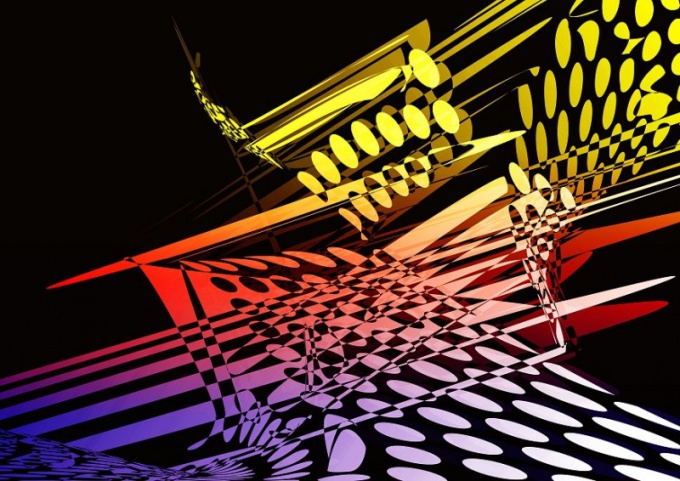Diagnosis of the video card is a simple process if you use some programs. However, it is necessary to consider another point. To check hardware by yourself at home only if the graphics card is still more or less in working condition.
When the monitor screen is black, strange band, something strange instead of the image – it is better to consult a specialist garage. Perhaps, it was a marriage that was not working cooler, and everything was overheated, and a lot of other reasons that are impossible to resolve on your own.
In some cases, might even require a complete replacement. If, however, as long as the picture is, but from time to time there are failures, it is easy to take advantage of the following programs.
If "iron" is still "breathing" and only gives temporary failures should not be armed with a soldering iron. It is sufficient to use a number of programs. But before that you need to open the system unit and check to see if rotating the cooler. Sometimes problems can be solved just replacing the fan. And among software products exist such as:
- Riva Tuner. Simple utility to check the graphics card. It helps to identify how much charge is heated. If the values are too high, with this program, you can reduce the clock speed of video memory or graphics processor, which often gives a good result. However, the problem is solved only in appearance, since at the hardware level can be error. Better to contact service or replace the card. If no solution found, it is possible that the case in card's drivers. They may not fit on version or manufacturer. Replace them on the right.
- PowerStrip is a powerful tool, which can be finely tuned, to disperse and diagnose the video card. Moreover, the model may be different, as supported by the great mass of producers. If necessary, you can check the color, the geometry of the screen, GPU, temperature and more. The program is easy to operate and requires no special skills. Available to ordinary users.
- AMD N-Bench is a good tool for testing graphics cards with the ability to check 3D graphics. The utility loads the map so that it begins to work at the limit of their capabilities. This creates a great opportunity to check the stability of all processes. If you have previously any of the card was not used and was obviously faulty, they would find themselves.
Any video-card is a set of microelements, which can be useful in repair of this or similar hardware. Do not rush to send the fee in the trash. Perhaps it will become a service center or enthusiastic Amateurs to delve into different circuits.
When the monitor screen is black, strange band, something strange instead of the image – it is better to consult a specialist garage. Perhaps, it was a marriage that was not working cooler, and everything was overheated, and a lot of other reasons that are impossible to resolve on your own.
In some cases, might even require a complete replacement. If, however, as long as the picture is, but from time to time there are failures, it is easy to take advantage of the following programs.
How to solve the problem yourself
If "iron" is still "breathing" and only gives temporary failures should not be armed with a soldering iron. It is sufficient to use a number of programs. But before that you need to open the system unit and check to see if rotating the cooler. Sometimes problems can be solved just replacing the fan. And among software products exist such as:
- Riva Tuner. Simple utility to check the graphics card. It helps to identify how much charge is heated. If the values are too high, with this program, you can reduce the clock speed of video memory or graphics processor, which often gives a good result. However, the problem is solved only in appearance, since at the hardware level can be error. Better to contact service or replace the card. If no solution found, it is possible that the case in card's drivers. They may not fit on version or manufacturer. Replace them on the right.
- PowerStrip is a powerful tool, which can be finely tuned, to disperse and diagnose the video card. Moreover, the model may be different, as supported by the great mass of producers. If necessary, you can check the color, the geometry of the screen, GPU, temperature and more. The program is easy to operate and requires no special skills. Available to ordinary users.
- AMD N-Bench is a good tool for testing graphics cards with the ability to check 3D graphics. The utility loads the map so that it begins to work at the limit of their capabilities. This creates a great opportunity to check the stability of all processes. If you have previously any of the card was not used and was obviously faulty, they would find themselves.
Do not rush to throw cards
Any video-card is a set of microelements, which can be useful in repair of this or similar hardware. Do not rush to send the fee in the trash. Perhaps it will become a service center or enthusiastic Amateurs to delve into different circuits.