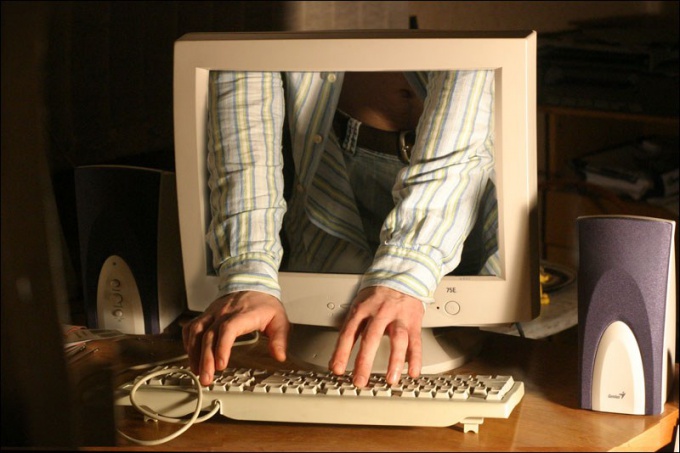Instruction
1
Go to the website of the postal service. Then enter the nickname and password from the email address to log into your mail account. Need to find "Settings" and click the link with the left mouse button. If you do not find such a link, try to click on the button "Properties". There you can find the e-mail settings. Visit to your account. Next, open "Settings", then it may be a tab as "setup". Click on this tab. Find the option "Change mailing address" and write in the box the name of the password. Settings save.
2
If necessary, confirm the change of email, getting notifications on the old and new mailboxes from the administration of the web site. When in the sent emails, you will see the links, then you need to go through them. After that all changes will take effect. Now you can go to the mail server at the new address.
3
Change the name of the password in your Inbox. To do this, find the link called "Change password" and click on it with the mouse. This reference has another name "Change password". In the field provided, enter a new set of numbers and letters for the passwordstrength of the word. Do not use your surname and date of birth in the password. Use complex combinations of characters.
4
Follow all the recommendations located under. As usual, enter old password in order to confirm your identity. Then click "Save changes". You may need to write in an additional window distorted the picture numbers and letters. This confirms that you are a real user and not a robot. After these steps, you can log in to the mail with the new data.
Useful advice
Do not use the same name password on different web resources. For safety think of different passwords. New password keep it in a safe place to remember and to recall as needed.