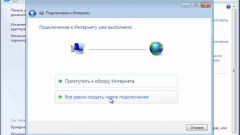Instruction
1
Test connection. If you frequently use the Internet cablesconnecting the equipment with computer, can fail. The first step is to check all cable connections between computer, modem and telephone line. To determine whether the telephone cable to the telephone connector. Check to make sure the long beep in the phone. Next, check for proper installation of the telephone cable to the modem. It needs to be plugged into "Line". If you have an external modem, check the power cable of the modem. Make sure it is connected, should illuminate the green Power light on the modem. Also if you use external modem, you must verify the installation information of the cable connecting the modem and the computer. It needs to be plugged into COM1 or COM2 of the computer.
Also need to check for a damaged cable.
Also need to check for a damaged cable.
2
Check the modem settings. Modem settings you can check using the option in Phone and modem options. Before you change the settings write down the old settings, to be able to return them.
Click start, then control Panel. Select the icon for Phone and modem. A window will open with the tab. Click Edit. Check the area code and the type of dialing pulse is typically used. Click OK to apply the settings. Navigate to the tab Modems, select your modem and click Properties. Then go to the Diagnostics tab and click the button to Request the modem. After that, you will poll the modem to determine it is installed correctly or not. If the problem is found, a dialog box appears with information about the error.
Click start, then control Panel. Select the icon for Phone and modem. A window will open with the tab. Click Edit. Check the area code and the type of dialing pulse is typically used. Click OK to apply the settings. Navigate to the tab Modems, select your modem and click Properties. Then go to the Diagnostics tab and click the button to Request the modem. After that, you will poll the modem to determine it is installed correctly or not. If the problem is found, a dialog box appears with information about the error.
3
Reinstall the software. Sometimes the software fails, it can interfere with the computer connection to the Internet. If you notice the problem, then reinstall the software. Before installing read the manual to your hardware and settings of your Internet provider. If there are no instructions, contact the provider by telephone and will receive instructions from him. Be sure to save them for the future.
4
For solving problems with Internet connection, you can use the Windows Help and support. Click start - help and support. Go step-by-step diagnostic procedure to resolve the problem.
5
Problems can arise if your account is depleted, you entered a wrong username or password, and the provider's fault. If that's all right, try to close all running apps and shut down the computer and modem. Wait about 30 seconds and then turn on the computer. Try again to connect to the Internet.