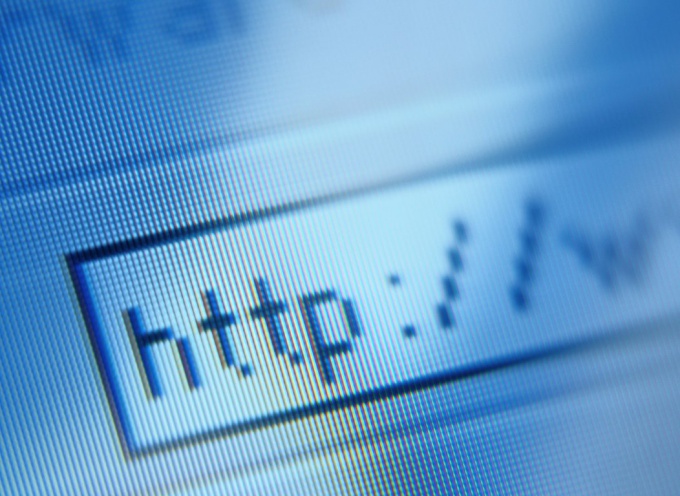You will need
- the connection to the Internet.
Instruction
1
To verify Internet access on the computer where you plan to install the connection, open the start menu "start" on the left side which click "Connect" and then "Show all connections". In the window "Network connections" double-click click on the Internet connection that you want to test. If the network connections you have made a shortcut on the desktop, then double-click on it.
2
You will see a connection window in which you will need to enter your login (username) and password (they are required to register you created the connection in the provider network) and, if necessary, select the "Save username and password", which will remember data you enter for future connections to the Internet. Once you've selected and entered the required information, click "Call". This will make a connection with the provider.
3
However, the appearance of the tooltip next to the icon connect to the Internet yet no evidence that the Netlogon successfully implemented. You need to check the access, opening one of the electronic pages. Launch your browser (Opera, Mozilla Firefox, Internet Explorer, Google Chrome and navigate to any website. If it opens, the input to the network is produced. If the connection will be unidentified, check:- is the network cable plugged into the Jack on the modem or the telephone line (one of the most common problems of lack of access to the Internet);
- have you correctly entered the username and password entered and if they do.
- have you correctly entered the username and password entered and if they do.
4
Sometimes the lack of Internet access is associated with network cards. Find out whether you are connected to it (right-click on the icon "My computer" -> "Manage" -> "device Manager" -> "Network card") if she was okay and stuff.
5
If you go online and did not work, look at the calendar. It may well be that you simply had not paid a subscription fee.