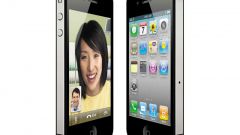Instruction
1
Open your address book in iTunes. Find the contactsthat you want to remove and select them. To select multiple contacts, hold the Ctrl key (PC) or Command (on Mac). If the deleted contacts follow each other, highlight them by holding the Shift key. If you are using a version of iTunes for the PC, press the Action button, then Menu button and select Delete Contact. If you are using the Mac version of iTunes, open the Edit menu and select Delete Cards or just hit the Delete button on the keyboard.
2
Connect your iPhone to your computer, in iTunes click iPhone in the upper right corner of the program window. In the opened window go to the tab Info. Click Sync in the lower right of the window. Happens sync iTunes and iPhone, which contacts deleted in iTunes will be deleted and iPhone.
3
To remove unwanted contacts, you can use a third-party iPhone app that is called Spring Cleaning. This program can be purchased in the App store. Open the app and scroll through the contacts list. Mark those contacts you want to delete, click the gray circle to the left of the contact. Click the Delete button at the bottom of the program window, the selected contacts will be moved to the trash. In the confirmation window that opens, click Delete.
4
If you want to check the information about the contact before deleting it, just click on it. To return back to the list click the Done button. Thus the deleted contacts can be restored. Click on the Trash button in the program window, check the deleted contacts you want to restore and click Restore.
5
You can simply hide the unwanted contacts without deleting them completely, you can use the contact groups. To manage groups click Groups in the upper-right corner of the contacts list. Create a new group and put in her contacts. It is desirable to create meaningful groups, e.g. "Family", "Friends", "Work", etc. in the list of groups, select the ones you plan to use and press the Done button in the upper right corner of the screen. Contacts that are not included in the selected group will be hidden.
Note
If contact sync you are using iCloud, do not use this feature in iTunes. This can lead to the creation of duplicate contacts.