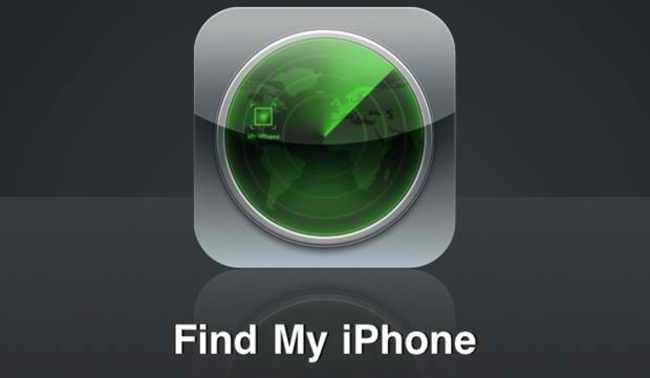To be able to return a lost smartphone to its settings must be activated "Find my iPhone". It will make it possible to remotely monitor the location of phone on map. In addition, the device must have Internet access.
If this function was activated, then to find a smartphone, you need to log in to your account on the website www.icloud.com. Then in the menu that appears, click on "Find my iPhone". The system will ask to re-enter the password of the account. Once you do that, the computer screen will show a map on which are marked the locations of all your devices registered with your Apple ID, including the iPhone.
Clicking on the mark for a smartphone, you will see a menu. With it you can remotely control the phone. You will have the following features:
- Display the iPhone's own messages. It is possible to write the information for the person who took the phone, showing the contacts;
- Remote lock your smartphone. When you activate this feature, the person who finds the phone will not be able to use the phone;
- Turn on for 2 minutes and beeps at full capacity. This function will work even if the phone is put on silent mode. It really can help, if the iPhone is just lost in a deserted area and no one found;
- Detection mode. It only works on devices with iOS 6 or higher;
- Remotely wipe all personal data from your iPhone. This function can be used as a last resort.
This allows you to easily find, to track the movement and regain an iPhone. If the smartphone was stolen, the offender will not be able to use it and be forced to return it.
If this function was activated, then to find a smartphone, you need to log in to your account on the website www.icloud.com. Then in the menu that appears, click on "Find my iPhone". The system will ask to re-enter the password of the account. Once you do that, the computer screen will show a map on which are marked the locations of all your devices registered with your Apple ID, including the iPhone.
Clicking on the mark for a smartphone, you will see a menu. With it you can remotely control the phone. You will have the following features:
- Display the iPhone's own messages. It is possible to write the information for the person who took the phone, showing the contacts;
- Remote lock your smartphone. When you activate this feature, the person who finds the phone will not be able to use the phone;
- Turn on for 2 minutes and beeps at full capacity. This function will work even if the phone is put on silent mode. It really can help, if the iPhone is just lost in a deserted area and no one found;
- Detection mode. It only works on devices with iOS 6 or higher;
- Remotely wipe all personal data from your iPhone. This function can be used as a last resort.
This allows you to easily find, to track the movement and regain an iPhone. If the smartphone was stolen, the offender will not be able to use it and be forced to return it.