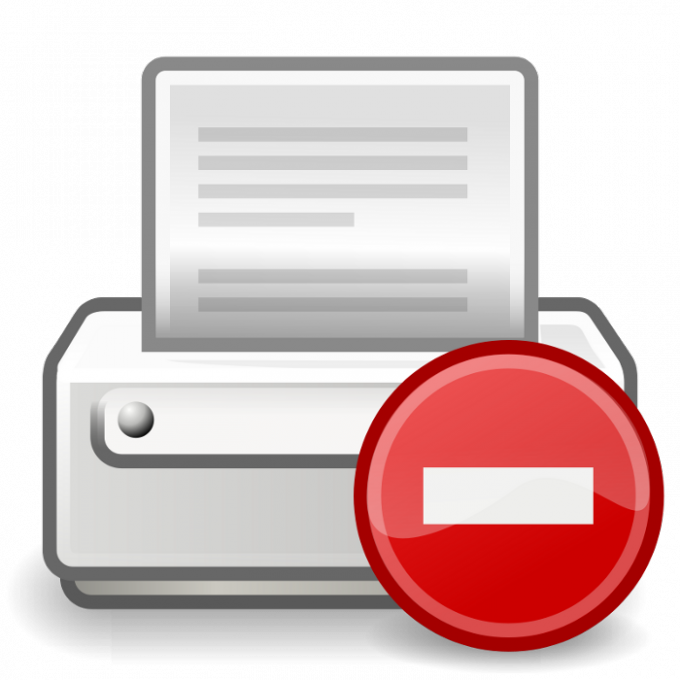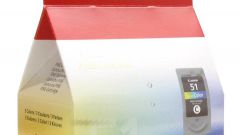You will need
- - the printer cartridge;
- - the programmer.
Instruction
1
If you encounter such a problem, it is necessary that you understand what you will do. Inside some cartridges have chips that count the amount paint or tiles, which is consumed during printing. Roughly speaking, the chip acts as a timer, at the expiration of the required values on its dial, the printing is automatically locked.
2
Typically, the chips of the cartridges that came with the printer, it is difficult to reset. You need to buy the same original cartridge for which it would be possible to reset the values. To perform this operation, use a hardware programmer. In appearance this device has a small size, about a couple of matchboxes or slightly more (depends on the model). On one side are the contacts and on the other lights, sometimes there are still some buttons.
3
For example, for cartridges from Epson printers, the order of actions is as follows. Open the printer cover and remove the cartridge by pressing a special button, which should light in red, since the paint came to an end.
4
Take the cartridge (black or color) in one hand and in the other hand should be a programmer. Align the terminals of the device reset with the cartridge contacts, then press the appropriate button. After turning signal indicator, disconnect both devices.
5
The same procedure repeat with the other cartridges, then insert them back into the tray of the print carriage. Close the lid and press the button again, signaling the small amount of ink.
6
Repeat print the open document, check the rate of ink through the printer driver. If the ink remained in the same position as before drop, repeat the process again.