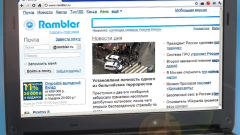Instruction
1
Postal services exist in different systems: Yandex, Yahoo, Rambler, Mail, and so on. Decide where you want to have a mailbox for emails. It is most convenient to register mail in the system that you use most often. For example, if in most cases you are looking for information in the search engine Yandex, for quick access to your email it is more logical to register a mailbox that is on Yandex.
2
The access to the mail service you can get from the main search page and on the page mail.yandex.ru. For the system mail.ru (rambler.ru, yahoo.com and so on) is also sufficient to open the main page of the system. Scroll down the page and click to "Get mail" or "create a mailbox", and you will be redirected to the postal service.
3
To create a mailbox, don't simply go to the postal website. You need to register. To register, specify the data that will query the system: username, password, surname, name and patronymic (or name of organization), date of birth and so on. Remember or write down the information you have entered. You'll need to log into your email Inbox and, if necessary, to recover the password for login.
4
After check in mailbox make a note of which system you created it, or add a web page mail service to "Bookmarks" in the top menu bar of the browser, click "Bookmarks" and "bookmark". To open the page from a Bookmark, click in the top menu bar of your browser the "Bookmark" option and select in the ongoing list the name of your mail service.
5
To page systems access to the mailbox is easy enough. A field to enter your username and password often is in the left part of the page (in the Yahoo – on the right side). In the first field, enter the name that you came up with your mailbox, the prefix yandex.ru, mail.ru and so on, in most cases, enter is not necessary. In the second field, enter the password and click "Login" or press Enter on the keyboard.