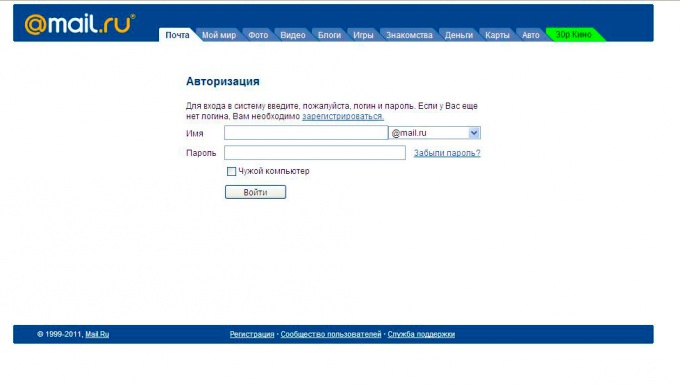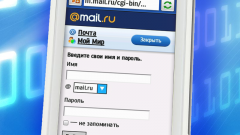You will need
- An Internet connection, a mailbox is created.
Instruction
1
First you need a connection to the Internet already created by you or someone else in your Inbox one of the services and accurate information.
How to view your mail, let us examine one of the most popular services mail.ru. To understand the algorithm, you'll be able to access their mail and other services.So, look at the exact data of the mailbox that you want to open. The email address is written as follows: name@mail.ru. Name is the username of your email (user name). @ "dog" symbol, which is used in network services to separate user name from domain name. A - mail.ru is a service that provided you with a place under Inbox. Now open a browser and enter in the address bar mail.ru. The page will load the service.
How to view your mail, let us examine one of the most popular services mail.ru. To understand the algorithm, you'll be able to access their mail and other services.So, look at the exact data of the mailbox that you want to open. The email address is written as follows: name@mail.ru. Name is the username of your email (user name). @ "dog" symbol, which is used in network services to separate user name from domain name. A - mail.ru is a service that provided you with a place under Inbox. Now open a browser and enter in the address bar mail.ru. The page will load the service.
2
Find a bookmark or footnote with the name "mail". On mail.ru it is located on the left side of the page. You will see two fields: "name" and "password".
In the name field, enter your login email. Please note that the name is entered without the @ sign, as well as the password. In the field "password" enter the password that you set during the registration mail. Password will be provided in the form of points. Don't worry, it's just a way to encrypt data.
Check whether the entered user name (login) selected service mail.ru. If everything is correct, click the button "login".
In the name field, enter your login email. Please note that the name is entered without the @ sign, as well as the password. In the field "password" enter the password that you set during the registration mail. Password will be provided in the form of points. Don't worry, it's just a way to encrypt data.
Check whether the entered user name (login) selected service mail.ru. If everything is correct, click the button "login".
3
After some time the page will load your Inbox. As a rule, immediately opens the Inbox, where you will see the letters. Hover the cursor over the desired letter, click the left mouse button. The email message opens. On the same principle, you can see your mail on other services in which you have mailboxes. Good luck!
Note
To log on to mail, you need accurate data mailbox: address and password.