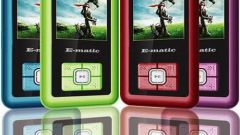Instruction
1
Multimedia messages MMS are similar to usual SMS. However, the capabilities of MMS wider than in the body of your message you can send not only text information, but also attach images, short audio and video recordings. The maximum size of MMS - 300 KB to send messages on cell phone your friend and his email.
2
Mobile operator Tele2 automatically connects each new subscriber the possibility to send and receive MMS messages. This service is free, but requires activation. To configure services, MMS, WAP and Internet on your phone, contact support service of the company Tele2. This can be done on the official website by following the link http://www.spb.tele2.ru/data_services_settings.html, or calling the operator at the toll-free number 679. Name the model of your cell phone. You will receive the settings that are appropriate specifically for your model and follow the instructions of the operator will be able to configure the MMS messages. Of course, you can use the function preview and send MMS only if your phone supports this format of communication.
3
If you have received an MMS message on your mobile phone, but can not open it for the reason that the phone does not support the format of multimedia files, please refer to the official website of the company Tele2. Open the page of MMS-gallery by following the link http://t2mms.tele2.ru/. In the login window, enter your phone number starting with the digit "7".
4
In the next window, specify the pin code, MMS-messages. This code you can read in the body of the received MMS: instead of the media image on the screen of the mobile will display pin.
5
Click "View MMS". If you have correctly entered all the data in the window to populate, you will see the contents of the received MMS messages.