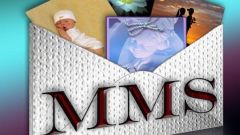You will need
- - access to the Internet;
- - the mobile phone.
Instruction
1
Configure the settings of MMS messages in your phone. Usually they are written by default when you register the SIM card in the phone. In the case of. If the settings are still missing, go to the page to obtain step by step instructions in the form of incoming on your phone number SMS-message: http://selfwap.tele2.se/ota2/?countlang=ru. You can also use a special technical support number of the company's 679. Install in your phone received settings, and then restart it.
2
To create MMS messages go to menu "Messages", then select the appropriate menu item. Customize the content of your choice, enter the recipient's number and send the message. Verify that the operator serving the subscriber-recipient is in the contacts list, support an exchange of MMS-Messages. You can see it on the following page: http://www.spb.tele2.ru/services_mms.html.
3
To send a free message to the subscriber Tele2, go to the following url in your browser: http://www.ru.tele2.ru/send_mms.html. Add the necessary elements during the message, enter the recipient's number and click "Send".
4
Please note that you must be registered in the system. In General, the sending of MMS messages when using services of this operator is no different from the usual users of the method of dispatch for the service of other operators.
5
Customize your report on the delivery of MMS messages in your phone to see if it came to the recipient. Please note that viewing MMS messages received on your phone also available on the official website of Tele2, but only if it contains graphic images.
Useful advice
Find out in advance about the support functions multimedia messages in your phone.