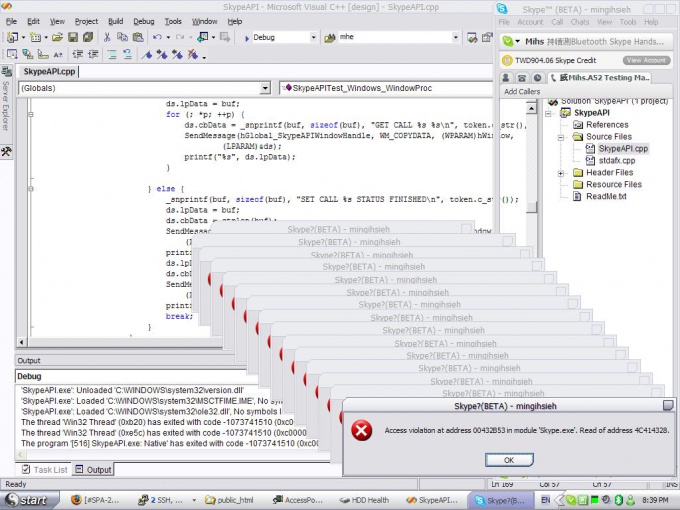You will need
- computer.
Instruction
1
Check the reason for the error 0xc0000005. It appears when you run any program in Windows operating system that also happens to be the full drop system with this bug. The most common causes of the appearance of error 0xc0000005 error related to faulty memory or other devices, viruses, incorrect driver. Other options for the appearance of error messages: "Error initializing application", Exception: access violation (0xC0000005). This code says invalid memory access that occur for different reasons. The following steps will help resolve error memory access violation.
2
Follow cleaning the registry. Errors can accumulate as soon as applications open and close, change their settings, programs installed and removed, especially if they are removed properly, or more new programs are put over the old one. To fix these errors to use a special program to clean the registry, like CCleaner. You can download the program from the official site http://www.piriform.com/ccleaner.
3
Install the latest version of reliable anti-virus program and run a full system scan. For example, you can download treating utility CureIt! from DrWeb and use it to check the system for viruses to get rid of errors access violation.
4
Make sure that the memory installed in the computer that is compatible with it and its size does not exceed the allowable limit. If everything is correct, try to clear the new bar for the memory and if the error no longer appears, hence the reason for it. Test the memory, to be sure, using the program MemTest86. If errors are found, then the memory must be replaced.
5
Check if the functions in the Windows "data execution Prevention" app to run that, an error occurs. Use this function for additional checks on memory to prevent malicious code. Add trusted program to the exception of LDPE, in order to remove the error access violation.