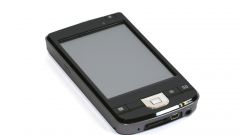Instruction
1
Log in to your account in the "Internet Assistant" activating "caller ID", if you are connected to MTS. Locate the section control features, select "caller ID", click on "Connect". If there is no Internet access, connect the hiding roomand using a specific combination of numbers. Dial "*111*46#", click "Call". You will receive SMS-the notification message about the successful activation of the service.
2
Hide number cell served by MTS, on one call, using the service "caller ID request". Dial on your combination "*111*84# or connect option in the personal Cabinet in the "Internet Assistant". Dial the number of the desired phone +7 (***)***-**-**.
3
Dial cell 0628 for activation of the service "caller ID", If you are connected to the Beeline . Follow the instructions of autoinformer. Also use a certain combination of numbers. Dial on cell phone*110*071# and click "Call".
4
Activate the service "calling number identification restriction roomand if you are connected to the Megaphone. Log in "Service Guide" using your username and password, check "calling number identification restriction numberand click "Connect". If there is no access to the Internet, activate the service by using a specific combination of numbers. Dial*105*501# and click "Call" or send a blank SMS to the number 000105501.
5
Dial "#31#mobile number"if you need to hide number cell phone operator MegaFon for one call, activate the option "one-time caller ID".
6
Connect the calling number identification restriction being a user of the Skylink, log in SkyPoint, select the "interdiction of the rooma", press "Connect". In order to hide the display numberand cell phone for one call, dial "*52number of subscribers", click "Call".