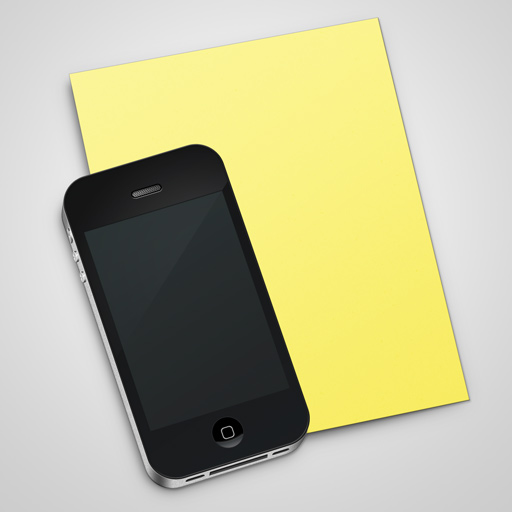Instruction
1
Click the "Settings" icon and select "Wi-Fi". Make sure the slider on the right is enabled.
2
Select one of the available networks to which you want to connect.
3
The window that POPs up, enter the password if the connection is to a secure network. You enter it case-sensitive. List all secured networks are shown with a lock icon.
4
If the device is successfully connected, it will be displayed for confirmation. Upon successful connection, the left of the name of the network displays a check mark. It says that the connection to this network.
5
The more about icon Internet divisions, so the connection is better. To improve communication, we would like to move closer to the WiFi source.
6
In the phone settings there is also the option to automatically connect. If this option is enabled, the machine automatically will choose an available network and connect themselves to it. This feature is disabled in the WiFi settings.
7
Also, the device automatically memorizes the settings of the access point to which it was connected. Therefore, when loading the corresponding list after finding this point, the phone automatically connects. To disable this function, it is sufficient to choose saved networks and click on the red arrow to the right of its name, and then select "Uninstall".
8
If there is automatic connection to the network but Internet doesn't work, you need to remove the access point and restart the phone, then you can connect again. If the network is not functioning, then you should contact the provider of the connection and to find out the cause of the problem.
Useful advice
If the phone doesn't work with a secure connection, before you try to insert a dollar sign (for example, if your password looks like "1234", then the item will need to enter the "$1234"). This will help to solve the problem.