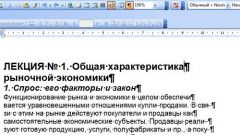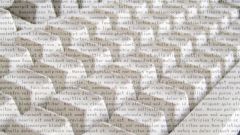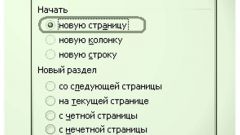Instruction
1
Call the main system menu by pressing the "start" button and click "All programs." Open link in Microsoft Office and start Word. Open to edit the document or create a new one.
2
In Word 2003, you will need to open the tools menu of the top toolbar of the program window and select "hyphenation". Then apply the checkbox in the row "Automatic hyphenation" in the dialog box and save changes (Word 2003).
3
Open menu "settings" at the upper service panel of the program window in Word 2007 and select the item "page Layout". Specify the sub-item "hyphenation" and select the option "Auto" to apply auto-alignment to the whole document (Word 2007).
4
For automatic hyphenation in a certain part of the document, highlight the desired text and use the above algorithm. Selecting "Manual" in the list of "hyphenation", the user will have the opportunity to see the proposed migration options in the current word in a separate dialog window. Take advantage of the ability to change the settings for hyphenation, provided by the subparagraph "Options hyphenation".
5
Note the option soft parnosa. This convenient function is used to determine where to break words or combinations of words at the end of the row. When finding a selected word in any other place a soft hyphen is visible only upon activation of the parameter "Display". To enable this feature, expand the "Paragraph" upper service panel of the application window in Word and go to the tab "start page". Use the command "Hide/show" and specify the location to insert a soft hyphen in the word selected. Confirm the necessary actions, simultaneously pressing Ctrl and Hyphen.