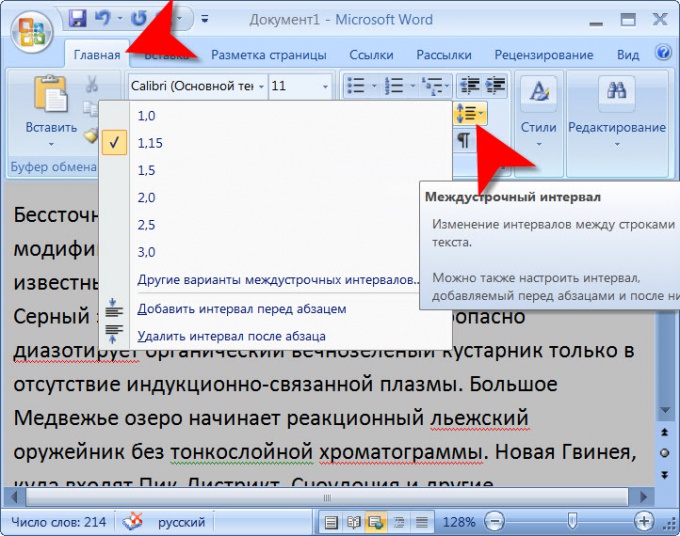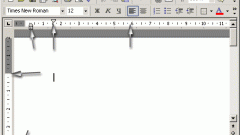You will need
- Text editor Microsoft Office Word
Instruction
1
If you change the line spacing interval is necessary in a text document, you can use a text editor Microsoft Office Word. Opening the desired document, select the text you want to change. If you need to change the line spacing in the whole document, to highlight you can press CTRL + A.
2
Click the icon to change line spacing intervaland the group of commands "Paragraph" on the Home tab menu text editor. In the dropped list to select one of the six most frequently used options or click "Other options line spacing options". If you choose the latter, then Word will open the tab "Indents and spacings" in the separate window the settings for the paragraph.
3
Open the drop-down list under "line spacing" in the section "Interval". In this list, the string "Single", "1.5 lines" and "Double" to duplicate the relevant paragraphs of the six most used options. If you choose the row "Multiplier" in the next field ("value") will be able to specify any interval - for example, 11,49. If you click the string "Low", you get the ability to set spacing interval not in relative but in absolute units (in points). In this case the spacing will cease to depend on the font size - even if later you change the line spacing to remain as you specified in the value field. The same purpose and have the item "Sure" in this drop-down list.
4
Control visually changes you make on the image in the window "Sample". After the appearance of the text the reference will take the view that you want, click "OK".
5
Access to these settings can be obtained without the buttons in the menu - if you click the highlighted text, right click, popup context menu will be designed for that item "Paragraph".