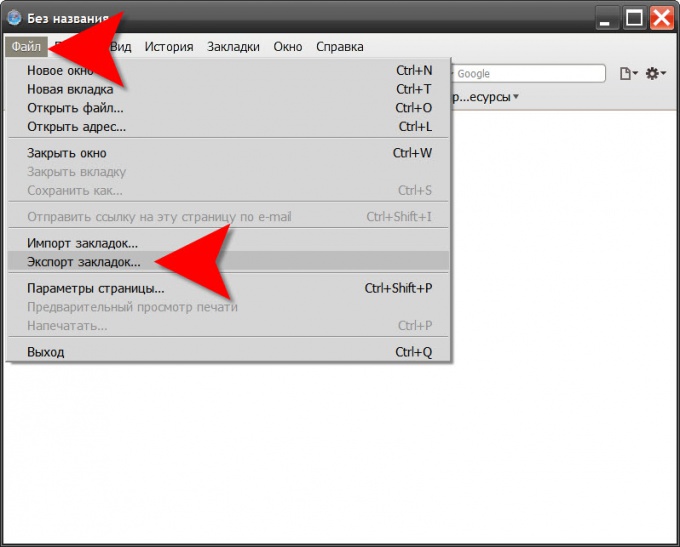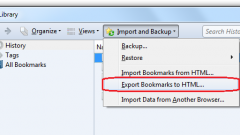Instruction
1
In Opera open the menu "Bookmarks" section and click "Manage bookmarks". This action assigned hotkeys CTRL + SHIFT + B, you can use them. The control window has its own bookmarks menu - open it "File" and then click "Save as". In the file save dialog, specify a safe storage location and a name for the bookmark file, and then click "Save".
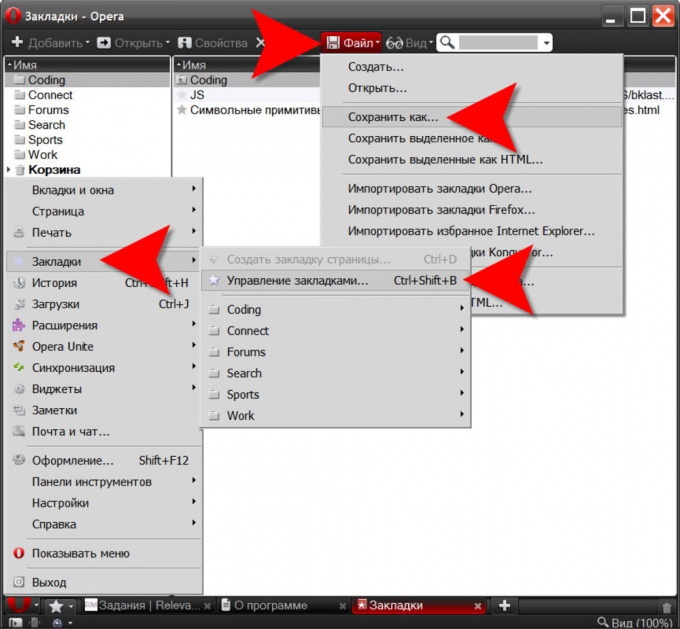
2
In Mozilla FireFox you can use the same shortcut keys CTRL + SHIFT + B or open the menu "Bookmarks" section and click "Manage bookmarks". Management window tabs and has its own menu - open in this section on "Import and backup" and click the string "Backup". In the save dialog, specify the desired location and file name, and then click "Save".
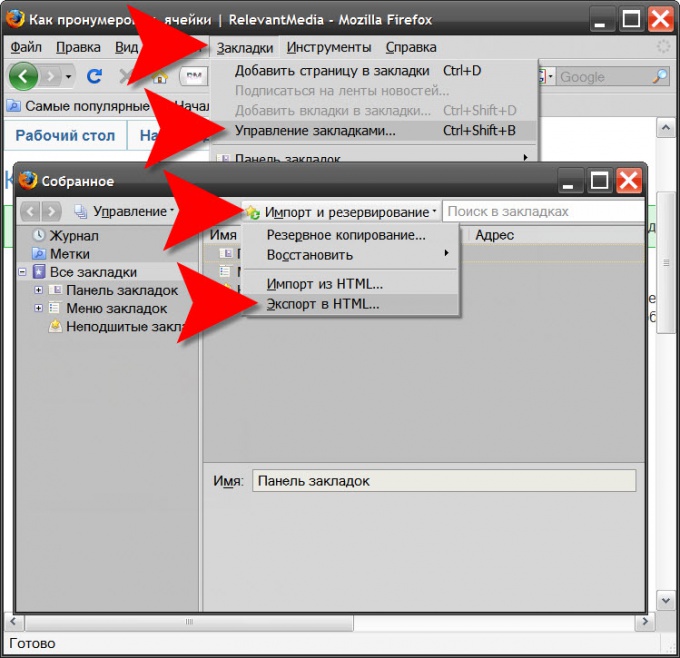
3
In Internet Explorer bookmarks are saved using the import Wizard and export. To run it, open the menu "File" and select "Import and export". In the first window of the wizard, just click Next button in the second row click "Export favorites" in the list under "Select action" and click "Next". The wizard then prompts you to select the complete preservation or the preservation of the individual folders and put the address in the default storage. You need to click the "Browse" button and specify a safe place. Then click "Next" and in next window, click "finish" button to start the saving process.
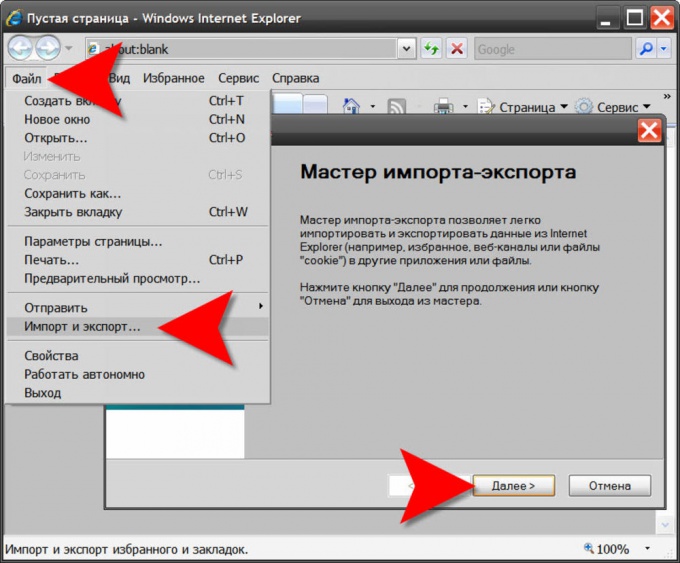
4
In Google Chrome select the menu item "bookmark Manager". The browser will open the page, the top of which is placed a drop-down list of the Arrange - open it. Select the lowest item ("Export bookmarks") and save file dialog, specify the storage location and file name.
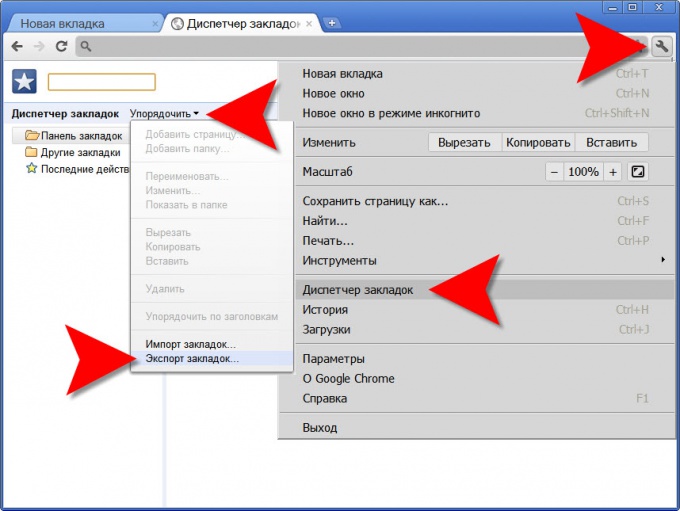
5
In Apple Safari, click on "Export bookmarks" under the "File" menu of the browser immediately opens the file save dialog. Specify the desired storage location and file name, and then click "Save".