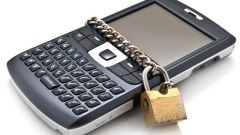Instruction
1
First you need to decide which way to activate the "blacklist" on your mobile phone. You can dial, for example, USSD-dial *130# to call the information and referral service short number 0500, and to send an SMS without text to number 5130. Two or three minutes after sending a request for one of these numbers the operator will send you a message that the service "Black list" were ordered, and later you will receive an SMS stating that the service has been successfully activated. You will then be able to edit your list (to add rooms or delete them).
2
For entering the desired numbers to the list you must dial a USSD-command *130*+79XXXXXXXXX# where +79XXXXXXXXX is the number of the person you want to ignore. Add "Black list" of rooms and other method: simply send the "+" symbol and telephone number (by the way, specify the number in international format 79xxxxxxxx).But to remove each room separately, there is only one team - *130*079XXXXXXXXX#. If you need to remove all numbers from the "Black list", then use the USSD-request to number *130*6#.
3
After editing the list, you can browse it. To do this you have to dial *130*3# and press the call button. In addition, it is possible to send an SMS-command "INF" short number 5130.As soon as the need for the use of the service will disappear, you can disable the "Black list" with all of the same room 5130 (send a text message with the text "OFF") or USSD-command *130*4#.
4
In addition to these steps, you will need to perform another thing: to use the service "Black list" check the status of your personal account, make sure there is enough money. Keep in mind that for the first activation, the operator removes from the account of 15 rubles, and for the re - 10 rubles. Disabling and editing the list is free and the monthly fee would be 10 per month.
Useful advice
By the way, to manage the service you can also and in system "Service-Guide".