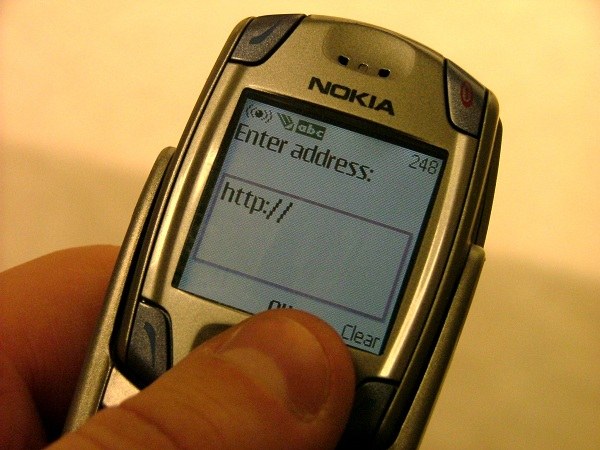Instruction
1
To disable the Internet on mobile network "MegaFon", type on the keyboard of your mobile phone a combination of: *527*0# and press the call button. In a few minutes you will receive an sms message about disabling services.
2
To disable mobile Internet with Opera mini, dial on your mobile phone a combination of: *105*235*0# and then press send call. In a few minutes you will receive a message about disabling services.
3
To disable one of the packages of unlimited Internet dial on your mobile phone is a separate command:
Basic- *236*1*0# and then press send call.
- "Practical" - *753*0# and then press send call.
- "Optimal" - *236*2*0# and then press send call.
- "Progressive" - *236*3*0# and then press send call.
- "Maximum" - *236*4*0# and then press send call.
Basic- *236*1*0# and then press send call.
- "Practical" - *753*0# and then press send call.
- "Optimal" - *236*2*0# and then press send call.
- "Progressive" - *236*3*0# and then press send call.
- "Maximum" - *236*4*0# and then press send call.
4
After sending the request you will receive an sms message about disabling a package of unlimited Internet.
5
Some users have unlimited Internet from the "MegaFon" connect option "prolong speed", allowing to restore the original speed in accordance for unlimited access for a month from the time of connection in accordance with the volume of traffic. To disable this option, send an sms to the number 000105906 or dial on your mobile phone a combination of: *752# and press the call button. In addition, disable the option you can on the official website of the cellular operator "MegaFon" in your "dashboard" or in the sales office and servicing "MegaFon".
6
If you disable the modifier tariff, which provides unlimited access to the Internet, the option of "prolong speed" will be disabled automatically. Unused traffic is not refundable and the money for connecting unused package too.