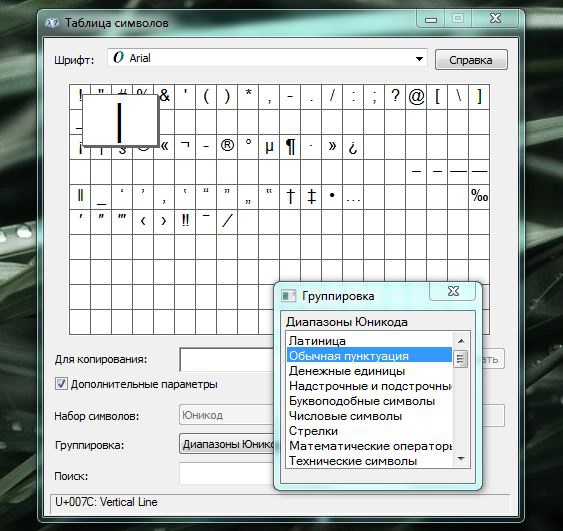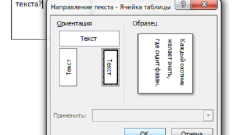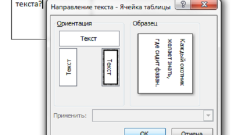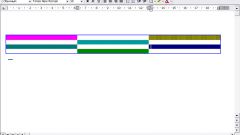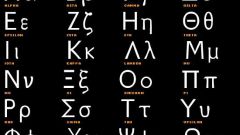Instruction
1
Vertical bar is one of the Unicode characters, and Unicode in Windows, as we know, is stored in a special symbol table.To run character map, select the start menu and go to "All programs", then folder "Standard". In the folder "Standard", select a category of programs "Office" and run the label "character".
2
You will see on the screen app in the form of a small table, storing all sorts of printed symbols and signs. In the top drop-down menu "Font" select "Arial". This type of font can display all are Unicode characters.In the additional options below the table in the drop-down list, select "character Set" is Unicode. If these options are not active, put a tick opposite the option "advanced settings" under the table.Below, in the "Group", under the symbol table, set the value to "Unicode subrange".
3
Near the application window will be another small pop-up window "Group". In this window, the displayed groups of characters for their application. Click the left mouse button on the "Normal punctuation" (second paragraph from the top) to display the table of punctuation marks, used in printing and writing. Among them are slashes and a vertical slash.
4
Now in the symbol table displays the icons of conventional punctuation Unicode, among which you will be able to find the pipe sign. This character is in the second row from top, third from the left. This Unicode character is called a “Vertical line” and is coded “U+007C”.Left click on the cell with this mark two times, and vertical bar will appear in the box to copy, just below the table. To copy the sign to the clipboard, click Copy. Now you can put a vertical line in any documents.