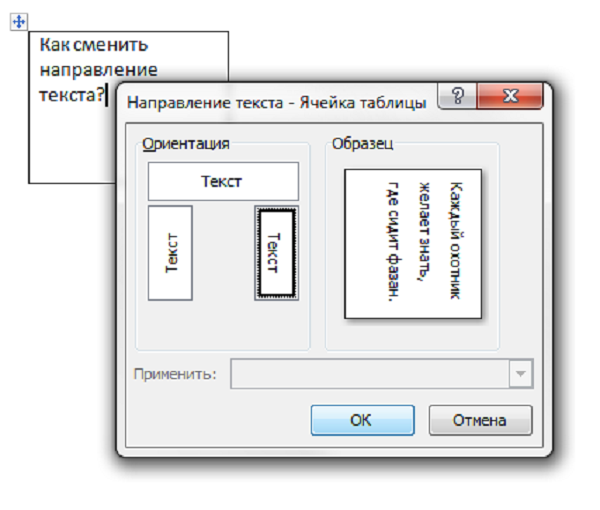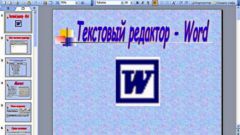Instruction
1
Microsoft Word 2003
First we need to create a table. You can do this by clicking on the menu "table" and then selecting the "Draw table". Inside the cells, write the text you want to flip.
First we need to create a table. You can do this by clicking on the menu "table" and then selecting the "Draw table". Inside the cells, write the text you want to flip.
2
After selecting the text, hit Format - text Direction".
3
In the opened window you can select the direction of the three options. To save changes, click "OK".
4
If you need to remove the table border, then make it pretty easy. Just right click on one of the four borders of the cell, then select the "Border and fill". In the tab "Border" you can remove all or multiple side lines, change their color and width.
5
Microsoft Word 2007-2010
Change text direction in this version is even easier. First also need to create a table and enter the text. After that, select the text and click the right mouse button on it, select "text Direction".
Change text direction in this version is even easier. First also need to create a table and enter the text. After that, select the text and click the right mouse button on it, select "text Direction".