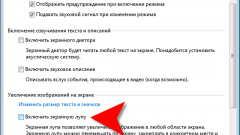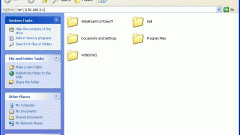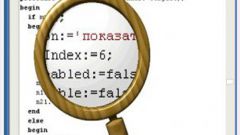You will need
- The software Adobe Photoshop.
Instruction
1
To zoom in or the entire window on the screen, you can use the keyboard shortcuts (hot keys). These combinations, there are three pairs, each pair includes an action to increase and decrease the image size. Clamping Ctrl + "plus" can achieve the magnification and Ctrl + minus" will give out the image. For proportional change of image and window size, use the shortcut keys Ctrl + Alt + plus and Ctrl + Alt + "minus". Third set of keys are combinations that specify the image scale: Ctrl + Alt + 0 (zero) for 100% zoom, and Ctrl + 0 (zero) to fit image to window.
2
Increase or decrease the images you can also use the magnify tool. It works the same as in other programs for viewing graphics. On the toolbar, you should select the icon with the image of a magnifying glass, then choose the mode, increase or decrease (plus or minus). The control action is clicking a cursor on the image.
3
If you do not select the value of this tool (plus or minus), it is possible to obtain any image size. You only need to use the tool to select an area of the photo and click its tool, the image will increase to your designated sizes.
4
Also the scale of the pictures can be changed on the navigation bar images. You can do this with a slider that is under the thumbnail, seizing it with the left mouse button.