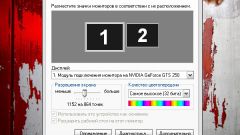To stretch the screen correctly, you need the empty space on the desktop click the right button of the mouse. In the appeared menu select "Properties". Opens the dialog box "display Properties". Select the tab "Options". In the opened window, the image is displayed on the computer monitor and adjusting the scale to select the screen resolution and color quality. If the scale resolution is set to 800 by 600 dpi, then use the slider to increase the value to the maximum size, e.g., 1280 by 1024.
Sometimes the slider does not move. This suggests that the computer may be in safe mode, for example, in a forced restart, or when the video drivers are missing (the slang term "fly". In such a situation, to stretch the screen correctly, you will need to reinstall the driver from the disk that came with the card or download from the Internet from the manufacturer's website. But first you need to make sure that this is the problem.
On the icon "My computer", right-click the activate menu, and select "Properties". Then in the opened window select the tab "Hardware" and "device Manager". Please choose from the list of "display Adapters" and right-click will activate the "Properties" command. In the opened window select the tab "Driver". Look closely at the information about the date of driver updates and the current version. If it says that the driver is missing or not detected - it will have to be reinstalled. This is a hardware failure that can be corrected only by re-reinstalling video card driver.
If the graphics card driver installed and on the "General" tab says that the device is working fine then need to check the monitor driver. Execute a series of commands - "My computer" - "Properties" - "Hardware" - "device Manager". In the list, select "Monitors" and right-click will activate the "Properties" command. In the opened window select the tab "Driver". If not, you will also need to carry out re-installation.
How to stretch the screen
Sometimes in the process of reinstalling the operating system, or after incorrect shutdown applications, such as video games, resets the settings screen. In the result display area of the screen on the monitor becomes smaller, a standard resolution of 800 by 600 dots per inch, and the sides of the screen appear black stripes. In such a situation you want to reset the screen to the original settings.
Is the advice useful?