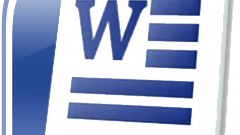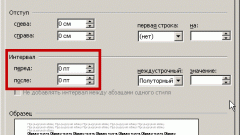You will need
- Team "Paragraph".
Instruction
1
Click in the editor text Microsoft Word in the top menu "Format". Click "Paragraph". There a new window "Paragraph", where you will need to click on the tab "Indents and spacing". In the middle of the window, locate the "Indentation".
2
Specify the size of the indentand the left and right sides. It is calculated in centimeters. In the next window, set the parameters of the first row. Select "Indentation". Specify the exact size by clicking on the arrows. Click "Ok".
3
Can also use the formatting part of the toolbar. They are called "Projection" and "Indent at", and look in the form of square buttons with schematic illustration in the form of arrows and a paragraph. Click "Indent" to change its value.
Note
Do not look in the text editor Microsoft Office Word 2007 the category of "Format" and the command "Paragraph", so as to indent text there is only possible in the tab "page Layout". You will need a field "Paragraph" and "page setup".