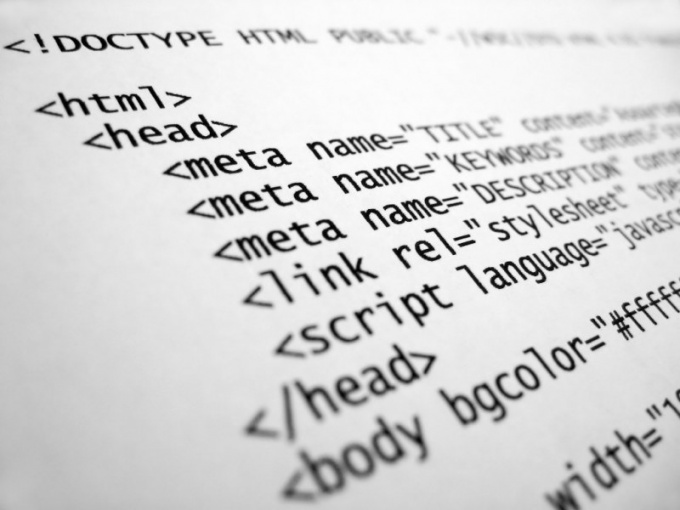Instruction
1
To create the indentation you can use include in HTML CSS code that will allow you to produce more fine-tuning. To do this, the paragraph tag <p> enable text-indent:
<p style = “text-indent: 15px;”>paragraph Text</p>
This code creates a paragraph indented 15 pixels from the left side of the screen.
<p style = “text-indent: 15px;”>paragraph Text</p>
This code creates a paragraph indented 15 pixels from the left side of the screen.
2
Adjust indents using the table creation and application parameters cellpadding and cellspacing. The first attribute defines the distance from the contents to the cell borders, while cellspacing is committed to adjust the spacing between cells. To disable the display of table borders, use the border parameter is equal to zero:
<table width = “100” height = ”100” cellpadding = “5” cellspacing = “2” border = “0”><tr><td>cell Contents</td></tr></table>
This code will create a table with a height and a width of 100 pixels and a distance from the edge of the cell to 5 pixels. After experimenting with the given parameters, you can achieve optimal alignment with the desired paragraph.
<table width = “100” height = ”100” cellpadding = “5” cellspacing = “2” border = “0”><tr><td>cell Contents</td></tr></table>
This code will create a table with a height and a width of 100 pixels and a distance from the edge of the cell to 5 pixels. After experimenting with the given parameters, you can achieve optimal alignment with the desired paragraph.
3
Set the desired gap between the elements will also help handle the <div> creates a block with defined parameters. It can be used to indent between paragraphs:
<div style = “width: 20px; height: 15px”></div>
<div style = “width: 20px; height: 15px”></div>
4
To indent you can also use any transparent image, preferably a gif or png. Upload an image to a folder with the html file and enter the following code before the desired paragraph:
<img src = “otstup.gif” height = “5” width = “10”>
After executing this command, a browser will insert a transparent image that will not be noticeable to the user and at the same time create the necessary space.
<img src = “otstup.gif” height = “5” width = “10”>
After executing this command, a browser will insert a transparent image that will not be noticeable to the user and at the same time create the necessary space.
Useful advice
The padding between the images can be specified using attributes of the img tag: vspace and hspace. The first regulates the distance between the image vertically, the second horizontally.