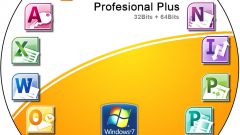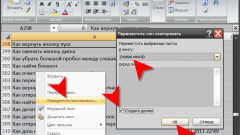You will need
- - Recovery Toolbox for Excel;
- - Easy Recovery.
Instruction
1
To restore the integrity of the spreadsheet, use the Recovery Toolbox for Excel. Download the installation file of this application. Run the installation program. To do this, accept the license agreement and select a folder to extract the files.
2
In the last setup menu activate the Create desktop icon. Run the program with the help that appears on the desktop shortcut. Click Open and select a spreadsheet, the integrity of which needs to be restored.
3
Click the Analyze button and wait for a while until the software will scan the selected document. After this process is complete, you will be presented with a table containing all the information you managed to recover.
4
It should be noted that the described utility supports work with multi-page tables. Switch between sheets for a full assessment of the restoration quality.
5
Install the Microsoft Excel program. Without her presence, you will not be able to export recovered data on computer's hard disk. After installing the program, click the Export to Excel button located at the bottom of the work window.
6
Immediately after this, a new table is created in Microsoft Excel. Wait for it to auto-fill the information recovered with the processed file. Close the application Recovery Toolbox for Excel. Save a new spreadsheet.
7
If you completely removed the required documents, and have not changed their contents, use Easy Recovery. It should be noted that this application has a built-in function of restore spreadsheet of various sizes.