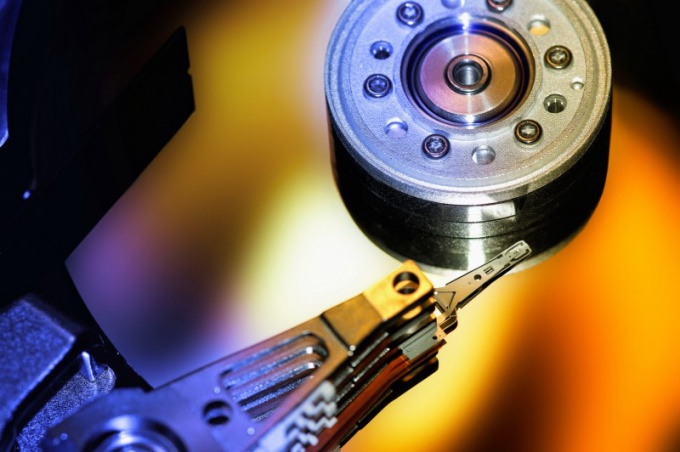You will need
- Easy Recovery.
Instruction
1
For recovery of documentscreated using the software included with Microsoft Office, it is recommended to use the utility Easy Recovery. Download the installation file of the specified program and plug-russifikator.
2
Open the downloads folder and run the installer. Wait until you install the program. Run the crack and wait until the plugin updates the file utility Easy Recovery.
3
Open the shortcut to the program. In the left column, find the tab "Restore files" and click it with the left mouse button. After the launch of the new menu, select the option "recover corrupted Microsoft Excel spreadsheets".
4
Click the "Browse files". Using the menu running Explorer, browse to the file integrity which must be restored. Similarly, add a new file. This will save you from handling each table individually.
5
Click "Next". Wait for a while until the program will analyze the changes made to the table. After exit the utility click Ok. Read the menu "Report of recovery".
6
Locate the "Recovered file" and see what folder is preserved in the target table. Open the specified directory and check the quality of recovery documents.
7
The described method involves the processing of available hard disk tables. If you have accidentally deleted a Microsoft Office document, first use the "data Recovery" programs Easy Recovery.
8
Specify the scan settings, specifying the type of documents, the disk partition where they were located before deletion. If you remember the exact table name – enter it in the Filter box. After restoring the deleted files proceed to the restoration of the integrity of the documentsas described in the previous steps.