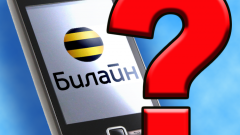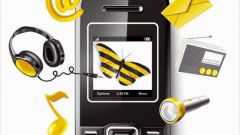Instruction
1
The easiest way to check the balance on Beeline – dial *102# then "call" or "send" depending on phone model. Some phones with this method display the result incorrectly. Then you should try to use the following commands:
#102# call — to check the score on the Beeline.
#106# call — so you can find paid for extra services, such as how many SMS from the SMS-package or free minutes to talk.
#102# call — to check the score on the Beeline.
#106# call — so you can find paid for extra services, such as how many SMS from the SMS-package or free minutes to talk.
2
There is a possibility to check the balance of Beelineby dialing 0697. The responder will tell you how much money you have in the account.

3
At Beeline , there is such a service as "balance on screen". Connecting it, you can no longer check the balance – it you can learn just by looking at the phone display. However, not all phones support this service. It may be that your phone does not support it or your SIM card is old. Then free to replace her in the office. In order to determine whether to run the service on your phone and SIM card, dial *110*902# and press "call" or "send". This is a test, it is free of charge, after the service still will not connect. To connect a service, you should dial *110*901# "call", and to disable the– *110*900# the "call."
4
Beeline allows you to check balances from other subscribers of Beeline, who are your friends, but it can be done only if you own the room Beeline! To find out the balance of the subscriber of Beeline, you need to dial *131*6*(phone number listed no 8)# "call". Balance can be found only if it has the permission of the subscriber of Beeline. To enable you to find the balance, the subscriber needs to dial *131*1(the number of the person who will be able to check your balance, specified without 8)# "call". You can prevent another subscriber Beeline to view your balance. For this you need to dial *131*0*(the number of the person who will not be able to check your balance, specified without 8)# "call". *131*0# "call" disables this service.