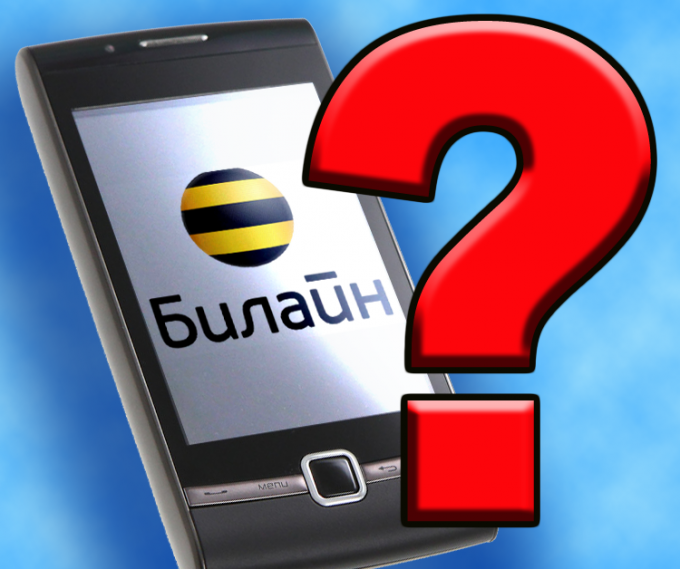You will need
- phone;
- computer;
- - the Internet.
Instruction
1
Send your phone numbers "Beeline" USSD-command *102#. The status of your account is displayed in the response message. If the screen appeared garbled characters, use the query: #102#. The additional balance can be checked with the following commands:
- SMS packages — *106# or #106#;
bonuses — *107# or #107#;
- balances traffic, etc. — *108# or #108#
- SMS packages — *106# or #106#;
bonuses — *107# or #107#;
- balances traffic, etc. — *108# or #108#
2
Find your cell phone SIM-menu "Beeline". Depending on the model of your phone SIM menu can be main menu in office applications, settings, games etc. menu. Make the transition — "My Beeline" — "My balance" — the "Basic balance" — the status of your account displayed on the phone screen.
3
Call from your phone "Beeline" to the number 0697 and listen to the answer. Valid for subscribers with prepaid system of calculations. If you use the postpaid billing system and want to get information on the amount to pay, call the number 067404.
4
Check the status of his account in the online office service "My Beeline" https://uslugi.beeline.ru/ . To do this, first request a temporary password to log into the system. This can be done by sending from your phone USSD-request *110*9#. Also request the web password in the SIM menu service through *111#. The answer will come in the form of SMS.
5
Enter the username and temporary password in the fields on the login page of the personal Cabinet. When you first enter the system you will be prompted to set a permanent password. Think of it, based on the requirements. The status of your account will appear on the main page of online service. If necessary, you can immediately edit the list of connected services and to order the details of his account.
6
Connect to your room the service "Balance on screen". If the model of your phone and SIM card you are using supports this service, your current balance will be displayed on your mobile screen. Validate and support your phone and SIM card this feature or not, you can free USSD-command *110*902#. If the SIM card you have is old, replace it free of charge at the nearest office of "Beeline" service. Command to connect to the service in case of successful test you will receive a reply SMS.
7
Connect to your room the service "Balance the family". With the help of this service you will be able not only to check the remaining money on the account of your relatives and/or friends, but to check your balance from any other phone number. Including with phones of other mobile operators.
8
Activate this function by typing from your phone Beeline team *131*1*the phone number from which you will check the balance in 10-digit format#.
9
Dial the phone number which you have opened access your personal account, as described above, the command *131*6*phone number, the balance of which need to know in 10-digit format#.