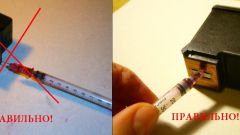You will need
- Computer, printer, basic skills for working with computer
Instruction
1
Run the printer's control using the tab "Printers" in "start menu". Select the desired printer, click on its icon with the right mouse button and in the popup context menu, click Properties.
2
Appears the printer's control with several tabs on top. Select the "Maintenance" tab, and in it the menu item "Cleaning printing head" (it might be called a "clean nozzle" or some similar way). This will be available in two versions, a regular clean or deep. We should start with the usual, because the operation consumes ink, and with the deep cleaning in greater quantity. Start the cleaning procedure, following the instructions that will appear on the screen.
3
Wait for operation to finish and print a test page, however, the program itself will offer to do it. Let's see whether there are any gaps in printing, and generally, noticeable improvement. If the problem persists, run a deep cleaning of the nozzles, it may have to do several times. Check the result of the cleaning and close the printer.
4
If the above steps do not resolve the problem, then the head is clogged very tightly. As a last resort, you can try to hold the nozzle of the cartridge in a special serum-a solution that is easy to buy in stores consumables. You can give the cartridge into the service, entrusting the procedure specialists. If that doesn't work, you will have to buy a new cartridge.