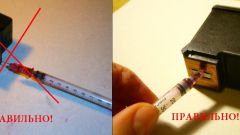You will need
- - special wet wipes or cleaning products.
Instruction
1
The first thing you need to access the printhead of the printer. Turn on the device. After that open the lid of the printer. After a few seconds the carriage with the print head will start moving and will stop approximately in the middle.
2
Depending on the model of the printer, removed the print head may be different. For more information you can learn from the instruction to your model printer. For example, in many models of printers Canon in order to extract the print head, only need to omit the lock lever down.
3
After you disconnect the print head, you can proceed directly to her cleaning. You can use different materials, for example, take a dry cloth and spray it cleaner or to use special wipes that can be purchased at any computer salon. Also on sale are special cleaning products designed to clean the print heads. Such cleaning agents mostly follow the instructions. You need to carefully wipe ink from all of the chips and the housing of the printhead.
4
After cleaning off the ink to consolidate the effect, you can wash the print head in distilled water. But you need to ensure that the water does not touch the contacts. Also, do not use for cleaning alcohol. After the printhead is cleaned, it must dry before installing into the printer.
5
After all the procedures, insert the print head into the printer. It is further recommended to check the print quality. This can be done using the software of the printerwhich should be on the disk included with the device. This software includes all the necessary tests to determine the print quality. If you do not have this program, you can find on the Internet.