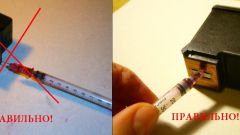Instruction
1
In some models of printers (e.g., HP) it is possible to clean the cartridge using the control panel of the printer. Select the settings section "the Funds and cleaning the cartridge and print a blank white sheet.
2
Also clean the cartridge using the program "HP solution Center . Under "print Options select the printer and open the print Settings . In the device, select clean the print cartridges and follow the program until you get the printout of the desired quality.
3
If these methods do not help, and the print quality has not improved, try cleaning directly contacts the print cartridges manually.
4
Remove the printer cartridge, releasing it from the clamps, and prepare the soft fabric uniform texture, no lint and fibers, and swabs of soft rubber and pure filtered water. Clean the print cartridges one at a time – first remove one cartridge no more than 30 minutes, then place it back and remove the second.
5
Inspect the print cartridge contacts foreign particles and stains of ink.
6
Moisten a rubber ball or a piece of cloth with clean water, wring out and gently wipe the copper contacts are not touching the nozzle and holding the cartridge by its sides. Express contacts to dry for 10 minutes. Then install the cartridge back in, making sure that when you install heard the characteristic click. Then remove the second cartridge and repeat with him the same.
7
In addition to cleaning copper contacts, you may need to clean the areas around the print cartridge nozzles – these places often accumulate dust, ink stains and dirt. To clean the surface of the cartridge around the ink nozzles you will need the same materials for cleaning the copper contacts. The cleaning process does not touch the fingers to the contacts and the nozzles themselves.
8
Extracted for the cleaning cartridge, place it on a flat surface so that the nozzle was on top. Soak in water and wring out the swab, then wipe the edges of the nozzles and the area around them. The plates themselves are clean nozzles need not – it can lead to their failure. Install the print cartridge and close the printer cover. Check whether the changed print quality.