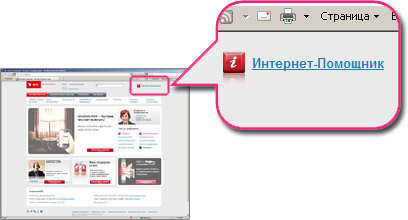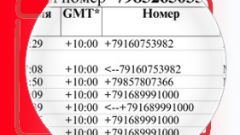You will need
- You will need Internet access and email.
Instruction
1
Go to the website operator www.mts.ru and click on the option "Internet Assistant".
2
Then enter your phone number and password to enter the "Internet Assistant". For the password type in on your mobile phone combination *111*25#.
3
To get a free detail, click on the option "cost Control".
4
In the menu item "Control of expenses", click the submenu Expenditure for the current month."
5
Click in the menu "shipping Method" by email. Enter in the appropriate field with your email address.
6
Select the document format is "HTML".
7
Check your email – did you get the file with details of calls.
Note
Periodic detailing is the most detailed and informative report.
Useful advice
Detailed files are of three types: expense, one-time specification and periodic detailing.