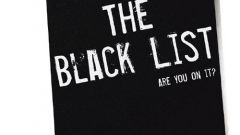Instruction
1
In black list you can put mobile, landline and international calls. If the subscriber is listed in the list, again pick up your room, then you can't reach, since it is your room will be considered as wrongly typed.
2
To make room in the "black list", go to the main menu of the phone. Select "Settings", then "Applications", then "Calls" – All calls – Black list – "Activate" – switch.
3
Click "add to list". If an unwanted number stored in the phone book, click "Add from phonebook" or enter the number yourself.
4
You can add a phone number from the call log. Select the unwanted number, shortcut menu, in it select "add to blacklist".
5
If you by mistake made a wrong number, locate blacklist, as indicated in the second paragraph, select the subscriber, remove the checkmark next to it. Either via the options – remove from list.
6
Remove from the "blacklist" using the call log. Select a number, open the context menu, select the tab "Remove from blacklist".
7
The names of the options may vary in different versions of phones, but the principle remains the same. If you have a phone older models, there may not be the item "black list". Then connect it, you can on the official website of your mobile operator.