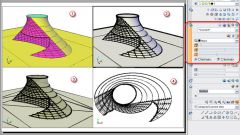You will need
- - the program for reading pdf-format (Adobe Acrobat. FoxReader, etc.)
- - Open Office;
- - Abbyy FineReader.
Instruction
1
Open the document using the program you usually use. The most popular is Adobe Acrobat. It has a copy feature and it is possible that no more programs you not need. The same function has a free program FoxReader.
2
Look in the main menu the "Edit" tab, and in it, highlighting, and copying. To select and copy the desired fragment using the right mouse button.
3
The latest version of Adobe Acrobat.allow to save the document as text. Save, find a proper snippet, and copy. Unfortunately, the txt format does not allow you to use diacritics, so to work with documents in languages where a lot of diacritics, this method is not applicable. It will not work in the case when the text was scanned picture.
4
If you failed, try other programs. For example, open the document using a text editor Open Office. This program handles pdf quite well, if again the page is not a single image.
5
Try Abbyy FineReader. Better if you have one of the latest versions. Open the file as picture and offer the program to recognize it. In the main menu, find the tab "Image" and the function "unit Type". Choose what you need. Don't forget to set the language. When you save, select "copy to clipboard".
6
Sometimes Abbyy FineReader can recognize similar files insecure, and sometimes even can give out a sign saying "Increase the scanning resolution". In this case, if the document is small, it is best to make a screenshot of your computer screen. Only do not forget to set the maximum resolution. Save the picture in a convenient image format, and then driving it into Abbyy FineReader, recognize and copy.
Useful advice
It may be very useful a small ancient program Pdfwordconvertor. It will show how has been scanned the desired fragment. If it is a solid picture, it will open as a picture, but in the.doc format.