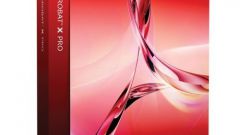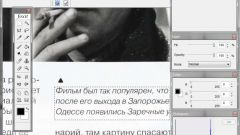You will need
- - text in pdf format;
- - the program for reading pdf files (Adobe Reader);
- - installed the OCR program;
- program Converter pdf.
- - the Internet.
Instruction
1
Find out version installed on your computer the Adobe Reader program. To do this, click on the desktop icon with the name of the program, right click the mouse in the appearing menu, select "Properties" (is the latest). In the opened window in front of the icon will be the name of Adobe Reader, and it is followed by a number. It represents the version (e.g. Adobe Reader 9). The most recent version 9 and 10.
2
Open needed to extract text in pdf format. If your computer is running one of the latest versions of Adobe Reader, then there is a function "Save as text"/Save as text. Select this option and text will become editable.
3
To extract paragraph of text there is a Selection tool/Text select. Use it when you are working with is necessary to adjust the fragment of the text. Drag a rectangle over the entire desired text. Use the right mouse button to copy the highlighted area. He will remain in the clipboard. Open your text editor. Paste the copied text. Edit it at your discretion.
4
There are times when the text is protected from copying and fixes. In this case, use a special program to recognize the text. It can be as one of the OCR software (e.g. OmniPage or ABBYY FineReader), the Converter program (ABBYY PDF Transformer, etc.)
5
The most basic way to convert pdf document to correct online resources. For example, http://www.pdfonline.com/pdf-to-word-converter/. It allows you to download the source file of any size, requires no e-mail. Going to the page, select "Browse". Specify the path to the source file. To confirm the selection use the button Upload and Convert. After some time, the program will give you are ready to edit the file in text format.