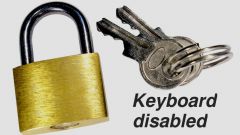Instruction
1
First of all, carefully read the user manual that came with the package any model of laptops. Section on work with the keys of the device, may contain additional information about resolving this error. In the absence of technical documentation, please, refer to specialized Internet forums devoted to a particular model of laptop.
2
Try to disable the multimedia keys of the device by simultaneously pressing the function key Fn and NumLock. In some cases this action is sufficient.
3
Restart the laptop and press F2 or Del (depending on models) to enter the BIOS mode. Navigate to System Configuration using keys with arrow symbols up and down. Find the row with the name of the Action Keys Mode d left side to open settings dialog box and change the value of the checkbox to Disabled. Navigate to Exit and select Save Changes & Exit. Confirm the selected actions by clicking the OK button in the opened window of the query system. This procedure should fully restore the functionality of the Fn keys.
4
If the laptop is made by Toshiba use special software HDD Protector, available for download on the official website of the company. The app is free and can be easily installed on a computer. To do this, run the executable file of the program and follow all recommendations in the installation wizard.
5
Launch the installed application and click on the tab "Optimization" in the main window of HDD Protector. Open the link "accessibility" and uncheck the line "Use Fn key" in the dialog box. Click OK to apply the changes (for laptop Toshiba).