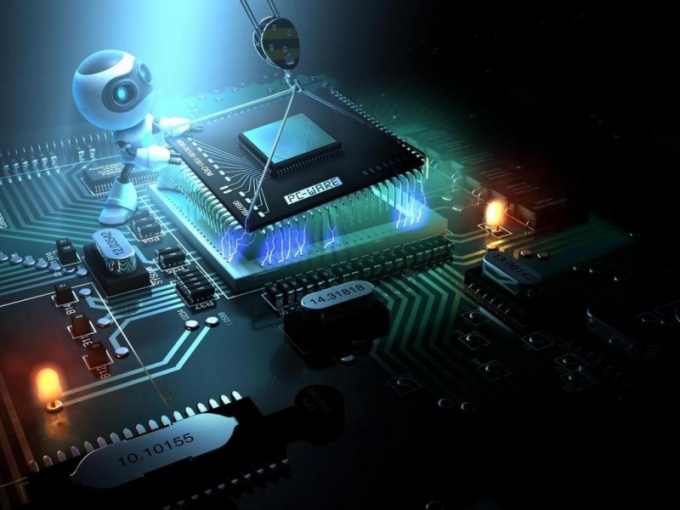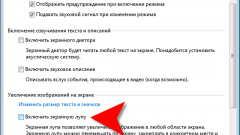Instruction
1
Click "start" to bring up the main menu system and navigate to "control Panel" to perform the operation of disabling accessibility.
2
Select the Switch to classic view" on the left side of the application window and use the "Special возможности2 to call a new dialog box.
3
Click on the tab "General" and apply the check box on the "Disconnect when idle for:".
4
Specify the period time in the drop down menu and click OK to execute the command.
5
Click "Close" to apply your changes and perform a simultaneous pressing of keys Win+R (or Ctrl+Esc) to return to the main menu "start" to perform an alternative method of operation disable accessibility features.
6
Press C to scroll to "control Panel" and then press Tab to switch to classic view displaying the shortcuts panel.
7
Confirm the command by pressing a function key, Enter key and select "Special features" using the arrow keys.
8
Press Enter to confirm your selection and go to the tab "General" dialog box using Ctrl+Tab.
9
Apply a check mark on "turn off if idle for:" pressing T and enter the desired number of minutes using character key an arrow pointing up or down.
10
Press Enter to accept the command and perform the simultaneous pressing of Alt+F,C for the completion of the tool "control Panel".
11
Return to the main menu start and click All programs to turn off all accessibility features.
12
Point to "accessories" and open the link "accessibility".
13
Uncheck the field "Use this method of inclusion" in the "Keyboard", "Sound", "Screen", "Mouse" and "General" and click the OK button to confirm your selection.
14
Repeat pressing the OK button to apply the selected changes.