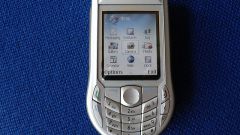Instruction
1
To disable the service "missed call" from MTS, you need to dial USSD-request *111*38# and press the call key. After the request is processed, you will receive a notification.
2
Sometimes during the execution of the previous paragraph, an error occurs, so you need to know other ways to deactivate the service "missed call" on the MTS. For example, you can send a text message with the number "21140" to the short number 111. In response to your phone should come SMS that the service was discontinued.
3
You can also disable this option using the Internet-portal of MTS. Go to the website and enter your ID and password. Then find the menu item called "service management". Look for the option "missed call" and click the active button "disable". The same can be done with other services.
4
If you have a smartphone, you can download a mobile app called "MTS service". It is also possible to disable this service. The principle of action reminiscent of the third step except that all actions conducted on the website and in the program.
Note
The main reason for the refusal of service lies in the fact that earlier it was paid, and now the mobile operator has started to charge a monthly fee.