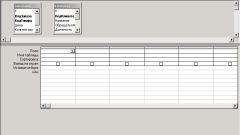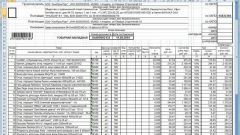Instruction
1
External treatment can be created in the Configurator. To do this, click "File" upper service panel of the application window and select "New". Use the option "External processing" in the list of the opened window "Select document type" and confirm your selection by pressing the OK button.
2
Run the newly created external processing to perform, opening it as a standard file that is stored on the hard disk of the computer. Such processing will be to work as a applied solution. to do this, open the main menu and select the item "File". Select the subcommand "Open" and specify the full path to the saved file external processing with the extension .epf in the dialog box Open. Confirm the selected actions by clicking the Open button.
3
Note the ability to convert any existing configuration, the processing in the external. You can also add external treatments or reports the structure of the application solutions as a new object. To do this, run the Configurator and enter the command "Search in data". Select the desired action from the submenu:- replace with external handling;- to insert external processing;- save as an external treatment;- to compare, to combine with external treatment.
4
Note that in version 8.2 the program can't work with files saved on the computer. You can only use files stored on the server. Therefore, in order to access external processing, you must first send a file of such processing on the server. After that, connect your external treatment , and open its form. Please note that moving the file to an external processing server assumes that the transfer of the file in temporary storage.