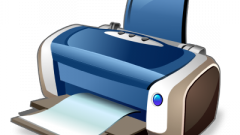You will need
- computer;
- - installed software "1C:Enterprise".
Instruction
1
Open the program "1C:Enterprise" of version 8. Note the menu item "Tools" – "External processing and printing forms". With it, you can store external reporting, processing, printing forms, and also handling fill in the table of elements. You can also connect an external shape instead of modifying the existing one, which would entail interference in the configuration program.
2
Run the program "1C:Enterprise" mode of the Configurator, and then create an external treatment, to do this, select "File" – "New". In the window that appears, select "External processing". The screen will appear a new form of external processing. Give it the title "the Outer plate". Then add a new prop called "object Reference", enter the type for it – "Document. Link. Sales of goods and services." To create the printed form for different document type, use the corresponding link type.
3
Add a new layout by clicking the corresponding button in the window of the new form. Give it the name "Layout", create a region named "Title", assign it the parameter "header Text". Then click "Actions", select "Open object module". Then insert a text module, you can use the example posted on the website http://www.uasoft.com.ua/content/articles/315/.
4
Run the program "1C:Enterprise", go to menu "tools", select "External plates". Make a new entry in the list of forms. To do this, select the newly created file processing, and the table part will specify the membership form for the document "sales of goods". Verify that the new printing plate. To do this, open the created document, spend it, then at the bottom of the screen, click on the "Print" button, select "External printing".