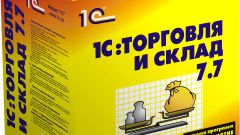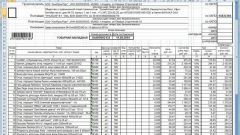You will need
- database
Instruction
1
1C: enterprise allows you to upload any directory without having to write complex treatments loading/unloading, using only built-in tools. First we need to decide what format we want to retrieve the data:
*.mxl – the internal format of table 1C data, suitable for loading into another database 1C;
*.xls spreadsheet Excel;
*.pdf electronic document Adobe Reader;
*.html – web page for publishing on the Internet;
*.txt – a simple text file, useful for loading into any database.
If the dictionary is hierarchical, in formats *.mxl and *.xls list will be unloaded with the preservation of the hierarchy and with the ability to collapse/expand groups. In all other formats upload will happen simple list, with the enumeration of the members of the group after its name.
*.mxl – the internal format of table 1C data, suitable for loading into another database 1C;
*.xls spreadsheet Excel;
*.pdf electronic document Adobe Reader;
*.html – web page for publishing on the Internet;
*.txt – a simple text file, useful for loading into any database.
If the dictionary is hierarchical, in formats *.mxl and *.xls list will be unloaded with the preservation of the hierarchy and with the ability to collapse/expand groups. In all other formats upload will happen simple list, with the enumeration of the members of the group after its name.
2
Open the dictionary that we need to unload. In our case it is "Nomenclature". Operation -> Directories -> Item. You can not upload a entire directory and only a specific group, it needs to go in this group. When large amounts of data makes sense to upload a different file to speed.
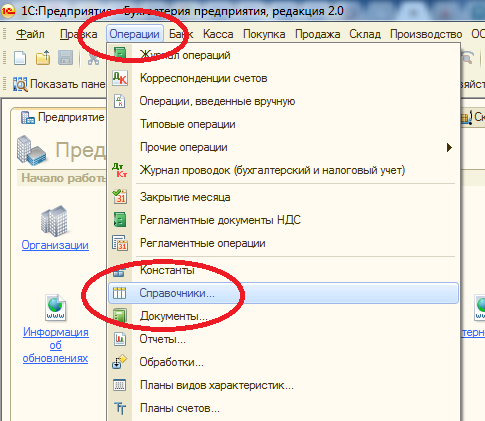
3
On any line of the resulting list, click the right mouse button and select "list". A window will appear settings.
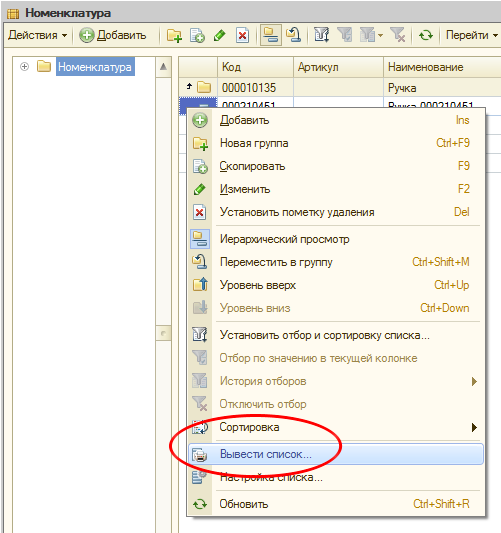
4
In the settings box, leave the check boxes only for those fields that we need in the final document. In the "Output to ..." leave the item "Table document" (you can select "Text document", but the table is more versatile). Click "OK".
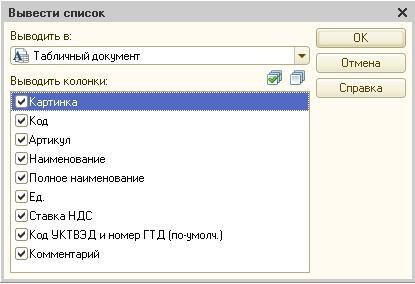
5
The screen displays a table document with the list item. Install the mouse cursor over one of the cells of the document, it is enough to click on the first cell.
6
For future work, the file should be saved. Choose in menu File -> Save a copy. The items "Save" and "Save as..." you can choose this option only if you save in the internal format 1C.
7
In the resulting window, write the file name and select the desired format. If the amount of data is very big (over 10 thousand lines) between tabular formats *.mxl and *.xls should prefer the first – it will speed up the saving of the document. You also need to remember that in Excel there is a limit on the number of lines:
below in Excel 97 – no more than 16384 rows.
in Excel 97-2003 – no more than 65536 rows;
in Excel 2007 and above – not more than 1048576 rows.
below in Excel 97 – no more than 16384 rows.
in Excel 97-2003 – no more than 65536 rows;
in Excel 2007 and above – not more than 1048576 rows.
8
Click "Save". Our mission will be accomplished.