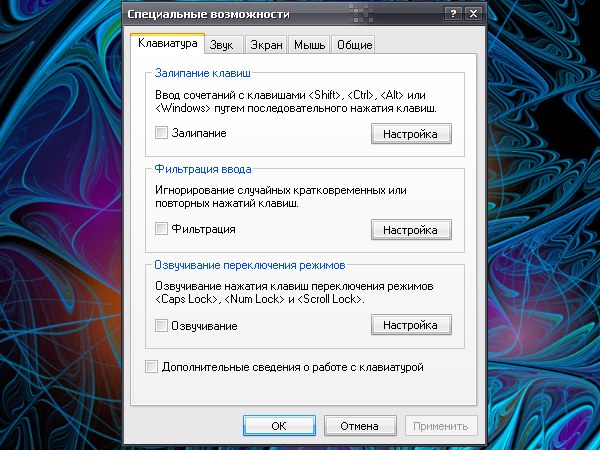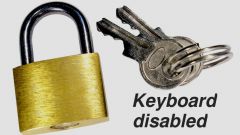Instruction
1
A stuck key on the keyboard is used when the user is difficult to press multiple keys at the same time. This regime applies to such keys, and how Ctrl, Alt, and Shift keysin Windows (with the Windows flag). After clicking on control keys, she remains active as long as the user does not press the second keyfrom completing the combination.
2
To remove stuck keys without disabling this mode, when working five times hit the keysat the Shift key. To disable sticky keys completely, call the component "accessibility". To do this through the "start menu" open "control Panel". In the same category, select the "Special features" by clicking on it with the left mouse button, you will see a new dialog box.
3
In the window that opens, click the tab "Keyboard". Under "Sticky keys" remove the marker from the field opposite the inscription "Stuck". Click on the "Apply" button for the new settings took effect. Close the window "accessibility" by pressing the OK button or the icon [x] in the upper right corner of the window.
4
A stuck mouse button allows the user with selection and drag and drop do not hold down the mouse button. To activate this mode, briefly hold the operating button of the mouse to disable this mode, click again with the mouse.
5
To completely disable sticky mouse buttons, call a component "Mouse". To do this through the "start menu" open "control Panel". In the category "Printers and other hardware" icon select the "Mouse" by clicking on it with the left mouse button. If "control Panel" is in classic view, click the icon immediately.
6
In the dialog box "properties of: Mouse" click "mouse Button" and remove the marker from the field next to "Enable sticky" in the "Stuck mouse button". Apply the new settings and close the properties window.