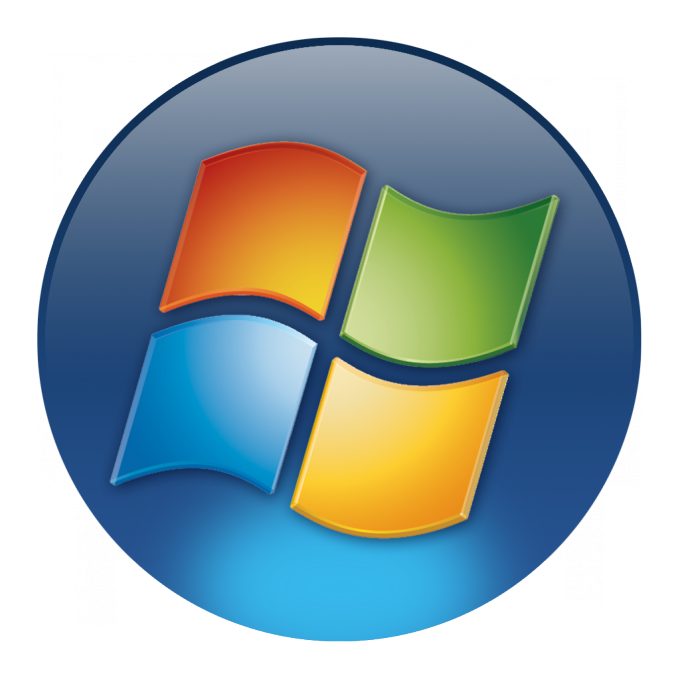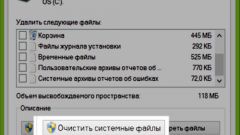Instruction
1
To undo Windows updates go to "control Panel" in "start menu". Further steps depend on your version of Windows.
2
If you are using a version of XP, among the available settings, select "Automatic updates". Clicking on it twice with the mouse pointer, you will see a new configuration window updates. In it you will need to make a choice of four positions:
• Automatically based on the selected schedule, and time);
• Download updates automatically but let the user choose the time of installation;
• To inform user, but do not download and do not install automatically;
• To turn off automatic updates.
To cancel updating, select "other" and click "OK". More the system will not automatically receive updates until you do not change these settings.
• Automatically based on the selected schedule, and time);
• Download updates automatically but let the user choose the time of installation;
• To inform user, but do not download and do not install automatically;
• To turn off automatic updates.
To cancel updating, select "other" and click "OK". More the system will not automatically receive updates until you do not change these settings.
3
Once in "control Panel" in Windows Vista and later versions, select "Windows update". In the window that opens on the left you will see the available commands for the master. Select "customize settings". You will see a new window where you can select the update mode from the drop-down list (similar to Windows XP menus in step 2). You can also set or, conversely, to abolish the possibility of obtaining optional but recommended system updates. To cancel the update in the drop-down list select "never check for updates" and confirm your selection by pressing "OK".
4
You return to the main window "update Center". In the right part will see a button "Check for updates". Even if automatic updates are disabled, clicking on it, you will be able to receive and view the published list of required and recommended operating system updates and choose which ones to install.