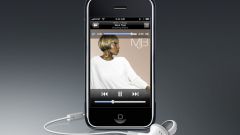Instruction
1
But there are times when to enable the system to communicate with servers is not appropriate. To fully undo the update Windows go to "start menu". Click "control Panel". Further actions depend on the version of your Windows.
2
If you have Windows XP, in control panel select Automatic updates. Double-click on this tab and a new window will appear with options and settings updates. In this window you need to choose one of four positions: - automatically (the updates are always downloaded and installed automatically, without the user's help); - install updates automatically, but give the user a choice of installation time; - notify the user but don't download and install updates automatically; - disable fully automatic updates system.
3
In order for your system was not updated, i.e. to disable updates, select the last item. Continue your operating system will not automatically receive updates until, until you change these settings. In the "control Panel" in Windows Vista and newer versions you need to choose a special item "Windows update". In the next window you will be available to some teams. Select "customize settings".
4
A new window will open, where you can select the update mode of the system from the list (similar to the list in Windows XP). It is also possible to cancel or set the ability to download recommended but not mandatory updates. To disable automatic updates in the list select "never check for updates". Clicking "OK" you confirm your choice.