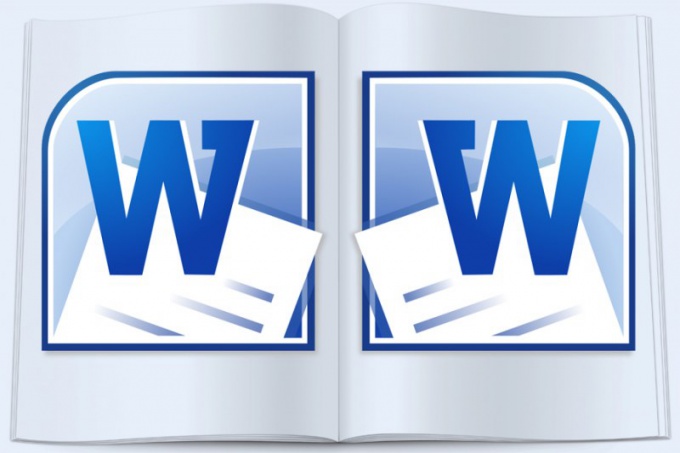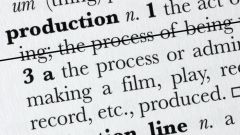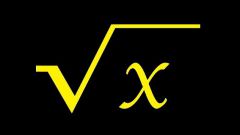You will need
- Word processor Microsoft Office Word.
Instruction
1
Start Word, open a document and select the wordyou want to emphasize. Click on the button with an underlined letter "H" in the menu of the word processor on the Home tab, it is placed in the group of teams "Font". You can instead use Ctrl + U, the result is the same - Word will underline the highlighted word.
2
If the wordthat should be emphasized, not yet recruited, it is possible to produce the described manipulation is to click the button or press the shortcut keys in advance, before writing a word. In this case, you need to remember to do the same thing again after the end of the highlighted text to turn off underline mode.
3
In addition to the standard one underscore line in Word there are other options. To choose one of them - dotted line, dash-dotted, double, etc. - instead of clicking the button with the letter "H" click the label at its right edge. This label opens a dropdown list of possible options for the design of the line. The last line in this list is the "underline Color" - opens a subsection where you can specify the color of the selected line.
4
If you highlight some text and use one of the above options will be underlined this entire fragment, including gaps. In a word processor it is possible to set the option to underline, in which the line is placed just under the words, and gaps will remain in its standard form. To use this option after you make your selection, click the right mouse button and select in the context menu, the string "Font". In the "Underline" of the window that opens, set "Only words". After this it will be changing the values in the "underline Color" - if necessary, select the desired color. Click OK and Word will underline words.